AJA Video I/O Card Installation
Before you begin, make sure that you check the Video I/O Board section of the Legacy HPZ4G4 Configuration.
Supported Slot Order & Configuration with Reality Engine
| Slot | Electrical | Mechanical | Card |
| 1 | x16 PCIe Gen 3 | x16 | GPU |
| 2 | x4 PCIe Gen 3 | x4 | - |
| 3 | x16 PCIe Gen 3 | x16 | Video I/O card (Secondary Optional) |
| 4 | x4 PCIe Gen 3 | x4 | - |
| 5 | x8 PCIe Gen 3 | x8 | Video I/O card (Primary) |
Installation of AJA Video I/O card on PCIe Slot
AJA Video I/O card has 8-Lane PCIe construction. Hence you have to install it on PCIe slot 5.
The below image shows the motherboard marked with Slot 1 (for GPU), Slot 3 (for secondary optional video I/O), and Slot 5 (for primary video I/O).
You can install a secondary Video I/O card on Slot 3.
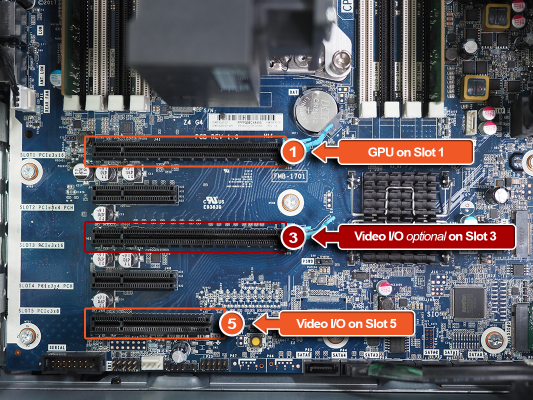
On the HP Z4 G4, the 8-Lane slot is positioned far from Slot 1, where GPU will be installed, so it ensures sufficient cooling and airflow.
Installing a Video I/O card on Slot 3 is not preferred as the GPU installed on Slot 1 may generate heat, and as both the cards will be closer to each other, there will not be enough gap between both the boards.
Video I/O installed on Slot 5
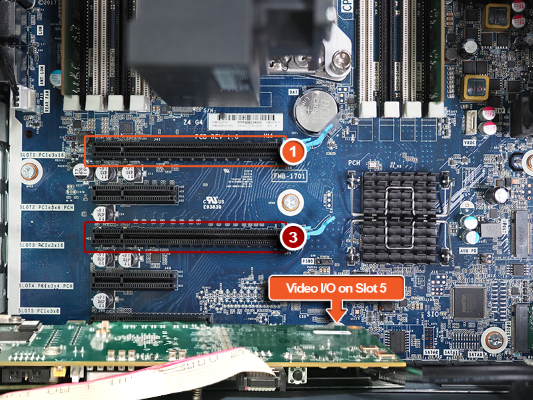
After installing video I/O as described above, make sure to lock the PCIe bracket securely, which holds the PCIe card on the motherboard firmly.