NVIDIA Configuration
Using the certified NVIDIA driver version is crucial for compatibility and maximum uninterrupted production performance.
info
- For AMPERE configuration, supported NVIDIA Driver version is 552.86.
- For EVO II configuration: supported NVIDIA Driver version is 555.99.
info
This guide provides instructions for downloading, installing, and configuring NVIDIA Driver version 552.86. The same process applies to NVIDIA Driver version 555.99. Also visit System Requirements
Downloading
-
Visit the NVIDIA Official Website via the link above.
-
Download and run the installation file.

- Read the NVIDIA Software Agreement, then click the Agree and Continue.
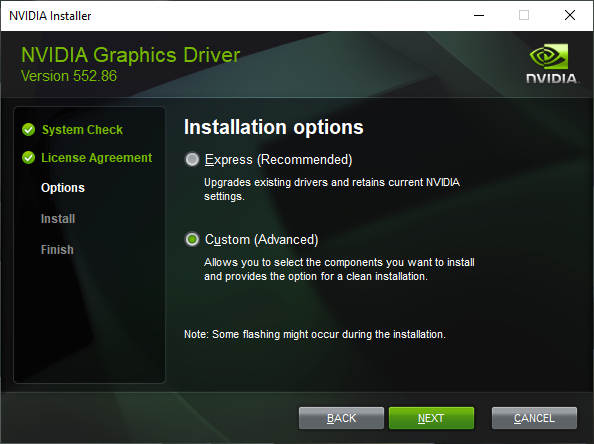
- Choose the Custom (Advanced) option and click the Next.
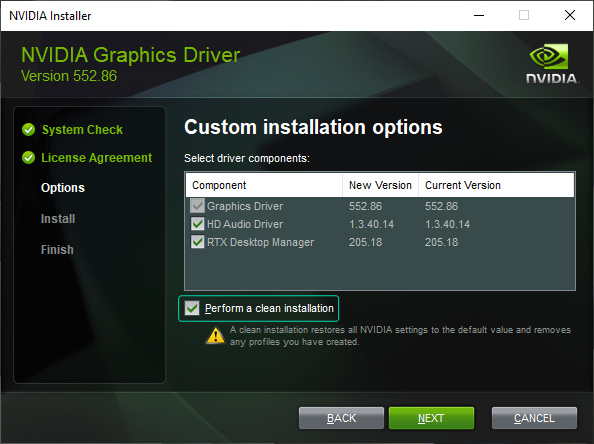
- Click on the Perform a clean installation checkbox and click the Next.
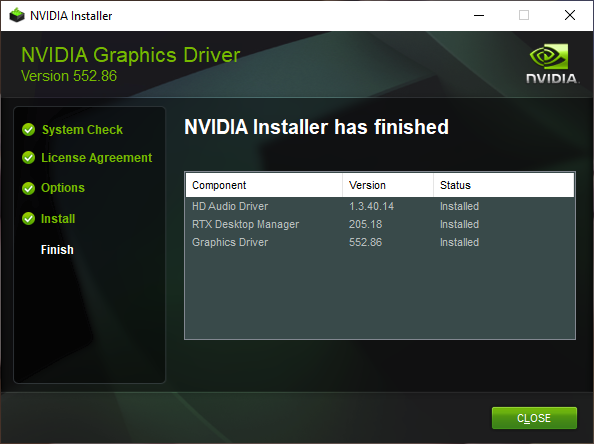
- Installation is successfully done. Click the Close.
Configuring
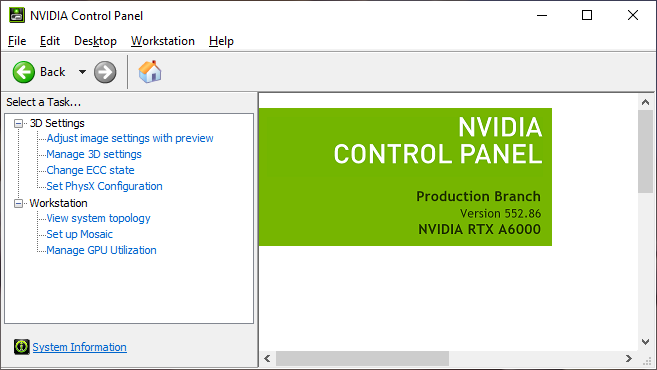
- Launch the NVIDIA Control Panel.
- Go to Task section and select the Manage 3D Settings.
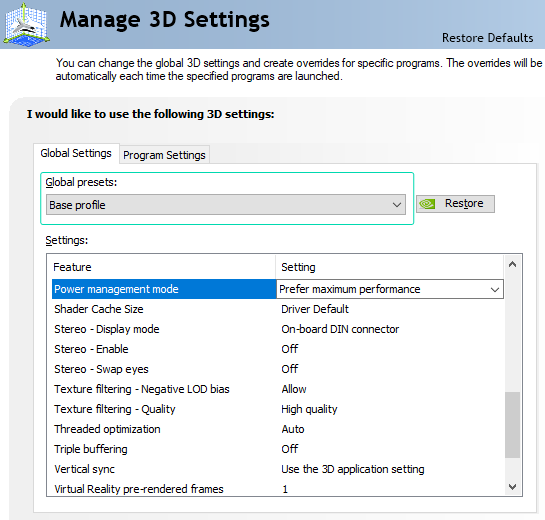
- While the Base Profile selected in the Global Presets, find the Power Management Mode and change it to Prefer Maximum Performance, as illustrated above.