RossTalk Integration
The RossTalk configuration is used to send triggers via a network to control the flow of the Reality Hub Lino Rundown.
Workflow
- RossTalk Interface Configuration: Before configuring RossTalk on Reality Hub, configure your system's RossTalk interface. During this configuration, you will need the Reality Hub Server IP address, port number, and a list of supported commands, which are provided in the following paragraphs.
- Reality Hub RossTalk Configuration: After setting up the RossTalk interface, configure the Reality Hub RossTalk settings.
- Lino Module Setup: Once the Reality Hub configuration is complete, move to the Lino module and start your Rundown Engine. See Controlling Lino.
- Start Communication: The final step is to initiate the RossTalk communication with Reality Hub.
Reality Hub RossTalk Configuration
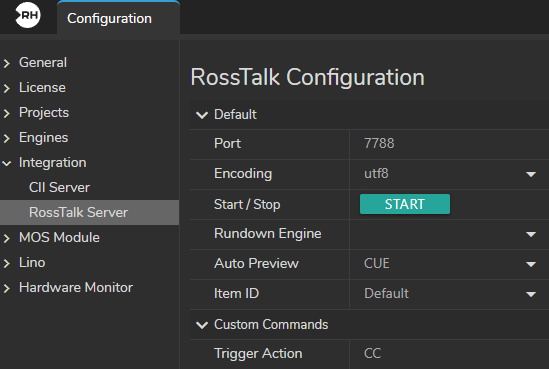
- Port: This port is used for communication. It must match the port configured in Ross Overdrive settings.
- Encoding: Specifies the encoding format, such as UTF-8.
- Start/Stop: Used to start and stop the RossTalk communication socket.
- Rundown Engine: Select the Lino Rundown Engine.
- Auto Preview: If you have a playlist in Lino, the preview is triggered automatically. In automation, commands are sent to the corresponding sockets. For example:
- The
CUEcommand prepares the system. - The
NEXTcommand advances to the next item. - When an item is played, the next item is triggered for preview. It is important to manage the commands sent for correct automation.
- The
- Item ID:
- Default: The default ID in the Lino playlist, e.g., #1.
- MOS | objID: If you receive a rundown from MOS, the IDs may be different and are not visible in the UI. Use the objectID from the MOS playlist.
- MOS | storyID.itemID: In some cases, the objectID is not unique (e.g., when copying and pasting items in the playlist). To avoid conflicts, use a combination of storyID and itemID specific to MOS.
- Custom Commands: RossTalk is an open protocol, allowing you to add custom commands as needed.
RossTalk Commands Implemented in Reality Hub
| Command | Description |
|---|---|
| CLRA | Clears all framebuffers. |
| CLRB | No description available. |
| CUE takeid:buffer:layer | Prepares take item takeid to go to air next in framebuffer number buffer on layer number layer. For example, CUE 3:2:-5 prepares to load take item 3 into framebuffer 3 and onto layer -5. |
| DOWN | Move the current selection in the sequencer to the item below it in the list. |
| FOCUS takeid | Set the sequencer focus to the take item number takeid. For example, FOCUS 0005 sets the focus to take item 0005. |
| LAYEROFF buffer:layer | Takes a scene in framebuffer number buffer on layer number layer off air using the defined out transition. For example, LAYEROFF 0000:2 removes the scene on layer 2 of framebuffer 0000 (the first framebuffer). |
| NEXT | Take the current take item in the sequencer to air and advance the current selection to the next item in the list. |
| READ | Take the current selection in the sequencer to air. |
| RESUME buffer | Resumes all layers in framebuffer number buffer. For example, RESUME 0000 resumes all layers in framebuffer 1. |
| RESUME buffer:layer | Resumes layer number layer in framebuffer number buffer. For example, RESUME 0000:2 resumes layer 2 in framebuffer 1. |
| SEQI takeid:layer | Loads the take item takeid to air on layer number layer to the output channel selected in the template. For example, SEQI 0005:7 loads take item 0005 onto layer 7. |
| SEQO takeid | Takes the take item takeid off-air. For example, SEQO 0005 takes the template with TakeID 5 off-air. |
| SWAP buffer | Loads all the take items that are currently in the cued state to air in framebuffer number buffer. For example, SWAP 0 takes all the cued take items in framebuffer 1 to air. |
| TAKE takeid:buffer:layer | Loads take item takeid to air in framebuffer number buffer on layer number layer. For example, TAKE 5:0:7 loads the template with TakeID 5 into framebuffer 1 and onto layer 7. |
| UNCUEALL | Removes all cued items from the cued state. |
| UP | Move the current selection in the sequencer to the item above it in the list. |
| UPNEXT takeid | Sets the preview to the take item takeid in the sequencer without moving the focus bar. |