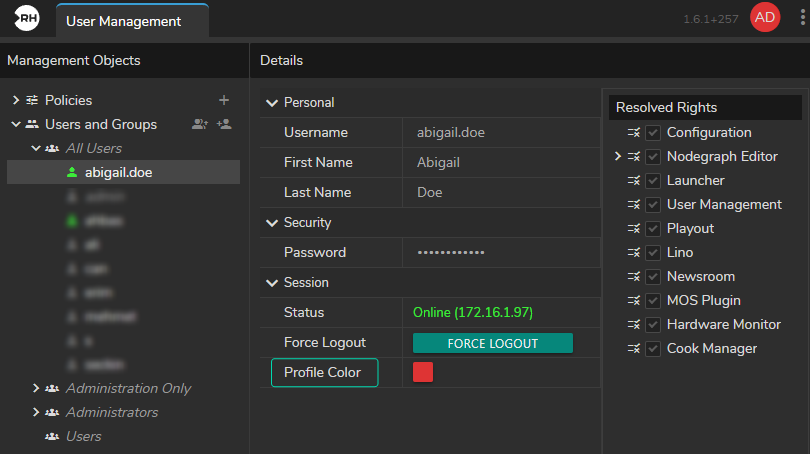What's New
Welcome to Reality 5.5. This release includes all exicitng rendering features such as MegaLights, and improved Hardware Raytracing, Lumen, and Nanite along with bug fixes from Unreal Engine 5.5.
Reality 5.5 Software Component Versions
This distribution updates the software components to the following versions:
Unreal Engine 5.5
- Reality UE5 Plugin | Version 2.0
- Nodos Link UE5 Plugin | Version 1.2
Nodos 1.2.1
- ZD Plugins | Version 1.6
Reality Hub 1.6.2
License Manager 1.6
What's New in Reality 5.5 Distribution
Each software component updates are listed in their respective section below:
Unreal Engine
For Unreal Engine 5.5 release notes, please visit the following link Unreal Engine 5.5 Release Notes
Reality UE5 Plugin
NEW
- Reality Camera now supports
Debugmode for light sources, allowing you to visualize components likeAttenuation Radius. This feature is particularly useful in Augmented Reality scenarios when placing lights inside your scene.
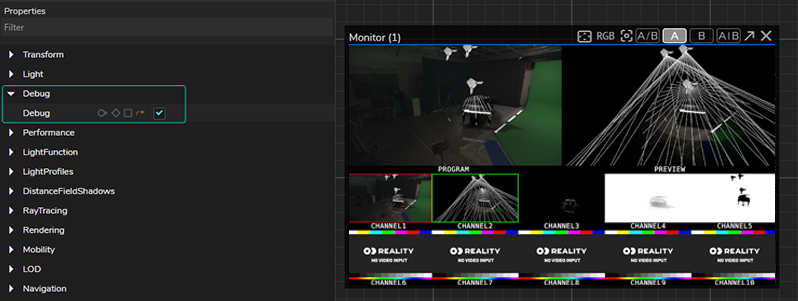
Nodos Link UE5 Plugin
NEW
- Engine launch time has been significantly improved by the updated plugin, making it up to 8 times faster in projects that have a large number of actors.
Nodos
NEW
Read Imagenode now supports asynchronous loading to prevent potential frame drops when loading high resolution images through network shared storage.
FIXES
- Changing an
ENUMproperty in theUE5process node is not possible after the initial change without restarting the Engine. Channel.ReferenceSourceproperty in theAJAOutnode resets toReferenceIneach time a graph is loaded.Mergenode crashes when creating new textures while the node is live.
IMPROVEMENTS
- Nodos scheduler is improved for better handling of multi-video I/O and multiple tracking inputs. See From 5.4 SP2 to 5.5
Read Imagenode now displays loading time for debugging purposes.
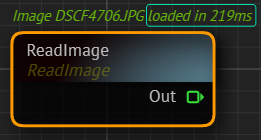
ZD Plugins
NEW
Enlarge Your Cranemacro node is now available, allows your crane operator to control fly offset intuitively, such as opening and closing shots.
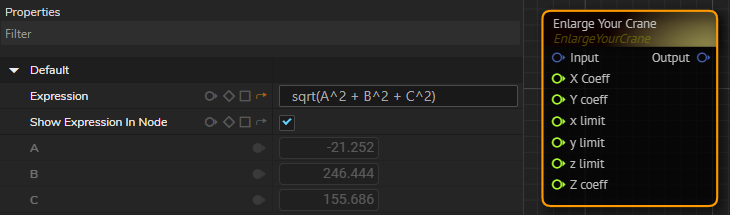
FIXES
Cycloramanode captures clean plates 1/64 darker, impacting clean plate fidelity negatively.
Reality Hub
NEW
- You can now re-order of Launch Configurations with Move Up and Move Down buttons.
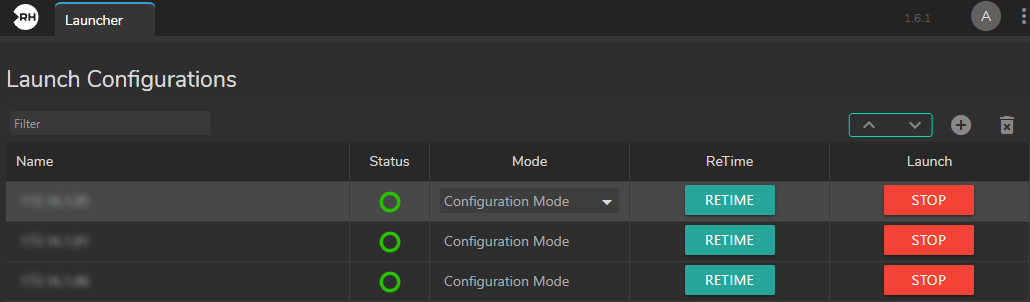
- User profile color can now be defined in User Management. Additionally, user logos now displays initials.