Operating Gang Mode
This page was written for a previous version of Reality and has not been updated for the current Reality 5.6 release.
The following example contains three different Engines, as shown in the image below:
All three Engines have the following setup in common:
- Engines are launched with the same Unreal Project (*.uproject)
- Engines are running in Configuration Mode
- Engines have no RGraph
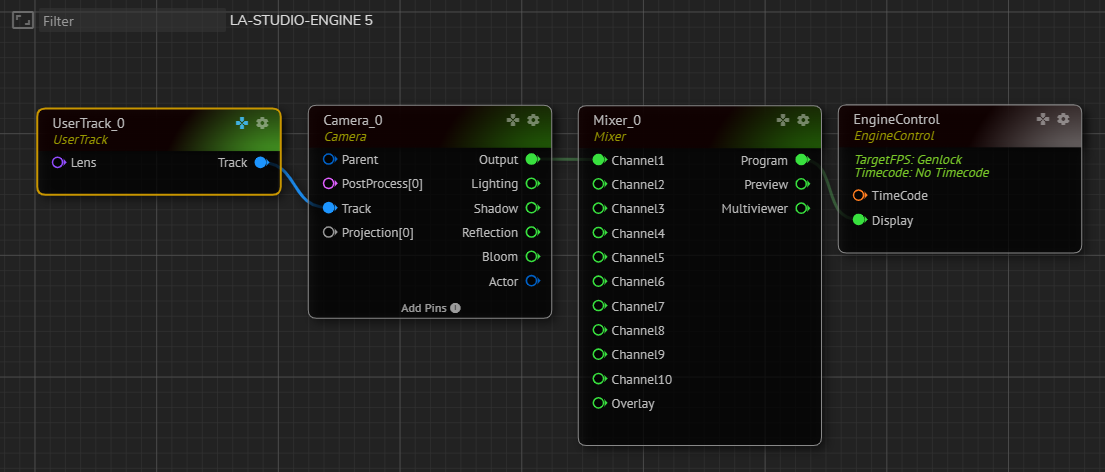
Create the node tree as shown on the image above by following connections:
- EngineControl node’s Display input pin to Mixer_0 node’s Program output pin
- Mixer_0 node’s Channel1 input pin to Camera_0 node’s Output pin
- Camera_0 node’s Track input pin to UserTrack_0 node’s Track pin
The node tree is ready.
Now:
- Select the node tree except for the EngineControl by clicking and holding your left mouse button and dragging over the UserTrack_0, Camera_0, and Mixer_0 nodes
- Copy the node tree you selected by pressing
^ CTRL + Con your keyboard - Go to the Engine Toolbar, choose Engine02
- Paste the node tree you copied earlier into Engine02’s Nodegraph by clicking
^ CTRL + Von your keyboard - Connect the Mixer_0 node’s Program output pin to Display input of the EngineControl node inside the Engine02
- Go to the Engine Toolbar, select Engine03
- Paste the node tree you copied earlier into Engine03’s Nodegraph by clicking
^ CTRL + Von your keyboard - Connect the Mixer_0 node’s Program output pin to Display input of the EngineControl node inside the Engine03
info
Please remember that Gang Mode is a Nodegraph operation requiring identical Node types with the same name.
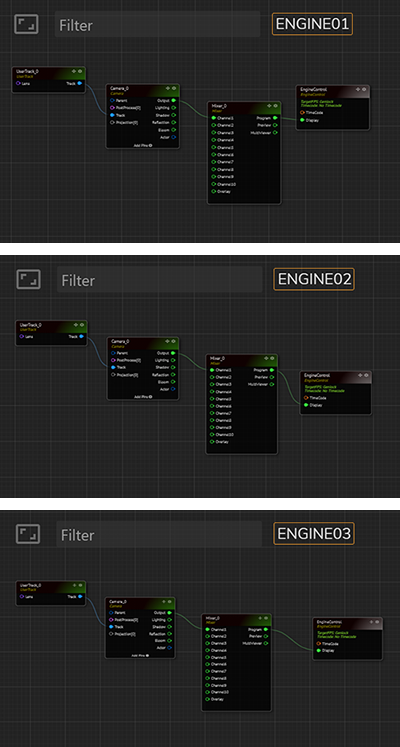
All three Engines have the same RGraph construction, as shown in the image above.
Now:
- Activate the Gang Mode you learned in the earlier section
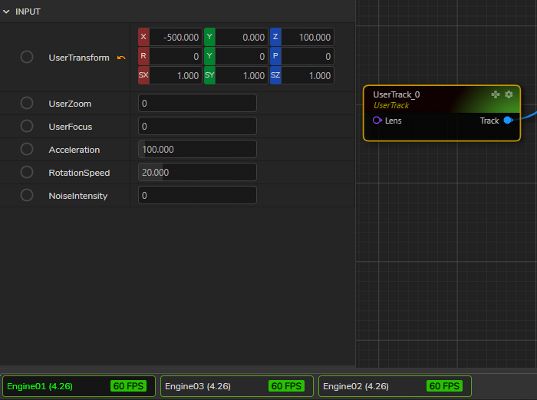
- Select the UserTrack_0 node located inside the Engine01
- Go to Input properties of the UserTrack_0
- Change the User Transform X value from -500 to -400
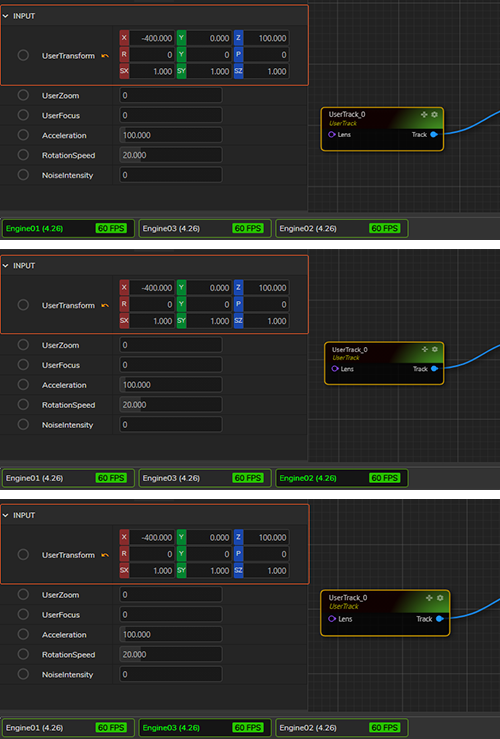
Since all three Engines are included in the Gang Mode, the change you made in the User Transform X value is reflected in the Nodegraph of the Engine01 and the Engine03, as shown in the image above.