What's New
Reality 5.4 SP1 introduces new features, improvements, and bug fixes to enhance user experience and functionality.
Highlights
- The Reality Camera now includes the
AR Region Maskproperty group. The updated workflow incorporates Reflection and Ambient Occlusion masks. This feature set enables defining reflection areas in Raytraced AR scenarios, eliminating the need for an additional camera to handle reflection rendering.
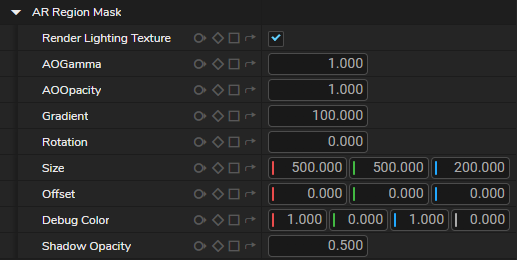
Timing JitterandMaximum Timing Jitteradvanced properties are now available for tracking nodes, allowing inspection of network status.Telemetricstrack node is available.
Reality 5.4 SP1 includes all features, improvements, and bug fixes from Unreal Engine 5.4.2, along bug fixes and improvements.
Reality 5.4 SP1 Software Component Versions
This distribution updates the software components to the following versions:
Unreal Engine 5.4.2
- Reality UE5 Plugin | Version 1.2
- Nodos Link UE5 Plugin | Version 1.1.2
Nodos 1.1.2
- ZD Plugins | Version 1.4
Reality Hub 1.5.3
License Manager 1.5
What's New in Reality 5.4 SP1 Distribution
Each software component updates are listed in their respective section below:
Unreal Engine
For Unreal Engine 5.4.2 release notes, please visit the following link:
https://forums.unrealengine.com/t/5-4-2-hotfix-released/1889074
Reality UE5 Plugin
NEW
- The
AR Region Maskproperty group has been added to the Reality Camera. The updated workflow now includes Reflection and Ambient Occlusion masks. This feature set also allows you to define a reflection area in Raytraced AR scenarios, eliminating the need to add an additional camera for rendering reflections.
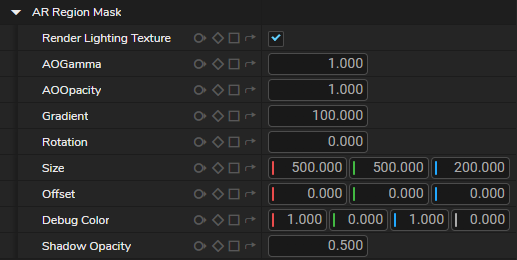
FIXES
- Missing Python libraries are causing delays in the initial project opening times in Reality Editor.
- Datasmith is not working with the C4D Importer Plugin.
- Disabling the
Reality Render Maskcauses the texture to turn black instead of white. - The offline clean installation process gets interrupted by the .NET installer.
IMPROVEMENTS
- Reality Parent Transform now also drives the Portal Window Transform.
- Workflow documentation has been added for creating Custom Projection Mesh Pipeline.
Nodos Link UE5 Plugin
FIXES
- After saving and loading a graph, properties of actors with similar names that were spawned earlier may unintentionally switch.
Nodos
IMPROVEMENTS
ZD Plugins
NEW
Reflection Shadow Maskproperty is available forCompositePassesnode. You can now control shadow mask applied to the reflection pass.Telemetricstrack node is available in experimental category.
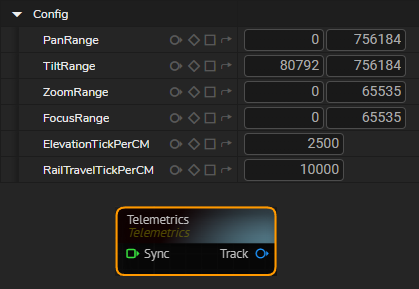
Timing JitterandMaximum Timing Jitteradvanced properties are available for tracking nodes. It is now possible to inspect network status by measuring the time between each packet arrival.
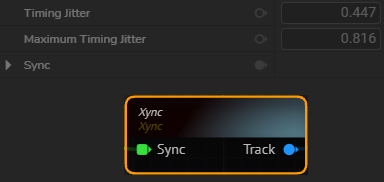
- Channel labels are now visible when monitoring the
Multivieweroutput of theMixernode.
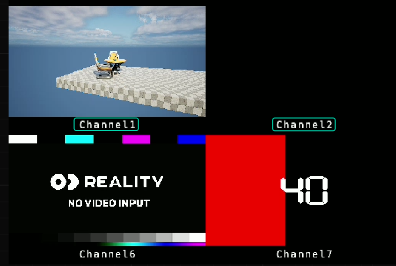
NeverStarvefunctionality is available for all tracking nodes.
FIXES
- Setting
Rows CountandColumnsCountproperties to an odd number causes a performance issue in theCurveXRnode. - Adjusting the
Mask Smoothproperties in theCurveXRnode results in vertical line artifacts.
Reality Hub
NEW
- The General Configuration now includes the Template Form Configuration. This allows you to define how rundown items and template forms should behave when you leave them after adjusting their values. For more details, visit Template Form Configuration.
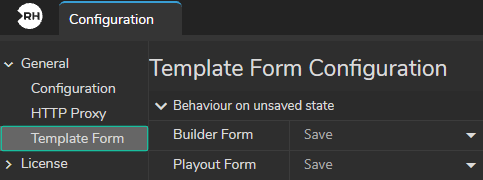
- During the clean installation process, you can now add a new user and assign them as an administrator. See also: Installing Reality Hub.
-
The Find feature is available in the Form Builder Component Toolbar. It is now possible to trace a node with its bounded property/function inside the nodegraph canvas with a dedicated Find button. See also: Component Toolbar.
Component Toolbar -
Binding information changes color based on the availability of the node within the canvas. If a property or function belonging to a node is present in the nodegraph canvas, the binding information turns green; if not, it turns grey. See also: Binding Info. \
Binding Info
FIXES
- The installation process continues even if a specific migration step fails.
- Sending an invalid POST request to trigger the rundown button with a non-existent "rundownId" parameter results in an incorrect success response from the API. See REST API.
- Node tree sorting is based on unique name instead of the display name.
- Dragging a Form Template from the list into the Rundown Area and subsequently moving the cursor creates a semi-transparent version of the form that becomes stuck on the cursor.
- Form update is not occurring in External Data component when defined variable is string but downloaded variable type is number.
- Node label font styling unintentionally changes when expanding and contracting module size.
IMPROVEMENTS
- The Asset Browser now remembers the last accessed file path.
- Using BlackMagic Design Cloud Store Mini as a shared drive is now possible.
- Various name changes in Hardware Monitor module.
License Manager
-