Green Screen Virtual Studio
Real-time Green Screen Virtual Studio is a specialized production setup used in film, television, and other setups. It involves shooting a subject or scene against a cyclorama, which is replaced with your real-time rendered image by Reality 5.6 using RealityKeyer.
Process
- Launch the Virtual Studio Example project.
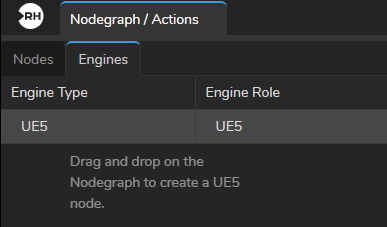
- Go to the Engines tab, drag and drop the UE5 node into the Nodegraph canvas.
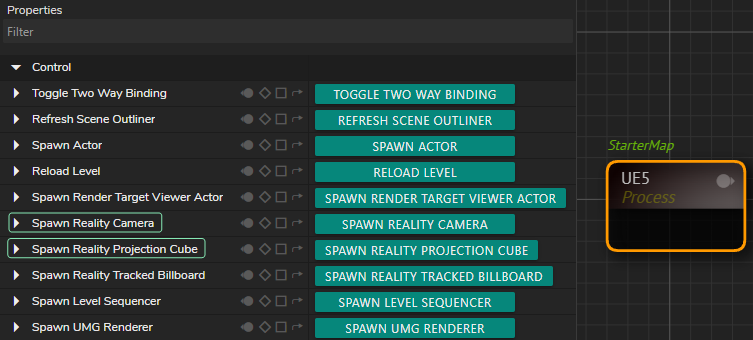
- Select the UE5 in the nodegraph canvas.
- Click on the UE5 in the Nodes section.
- Click on the Spawn Reality Camera and Spawn Reality Projection Cube buttons as illustrated above.
- Create the Graph network, as shown above.
Additional Notes
- Depending on your studio setup, you may be required to change the Transform Mapping property group settings. In our example, we have to change the NegateX, NegateZ, CoordinateSystem, and NegatePan properties.
- In order to get Lens Distortion data from your track output, you need to utilize dynamic node approach.
- Undistorting the image taken by your studio camera is necessary because almost every camera lens has some degree of optical distortion. On the other hand, the Cyclorama node creates a 3D shape that isn't affected by lens distortions. To make sure the Cyclorama and camera image match up correctly, it's crucial to use the undistortion process.
Examples

