Launcher Interface
Launcher Module consists of the following panels:
- Launcher: The section where you can create and delete shows, add channels to shows, scan project folders, and configure your production environment for launch.
- Log: The section where you can monitor a real-time, timestamped display of system messages from the Launcher and Engine, with filtering and autoscroll options.
User Interface Elements
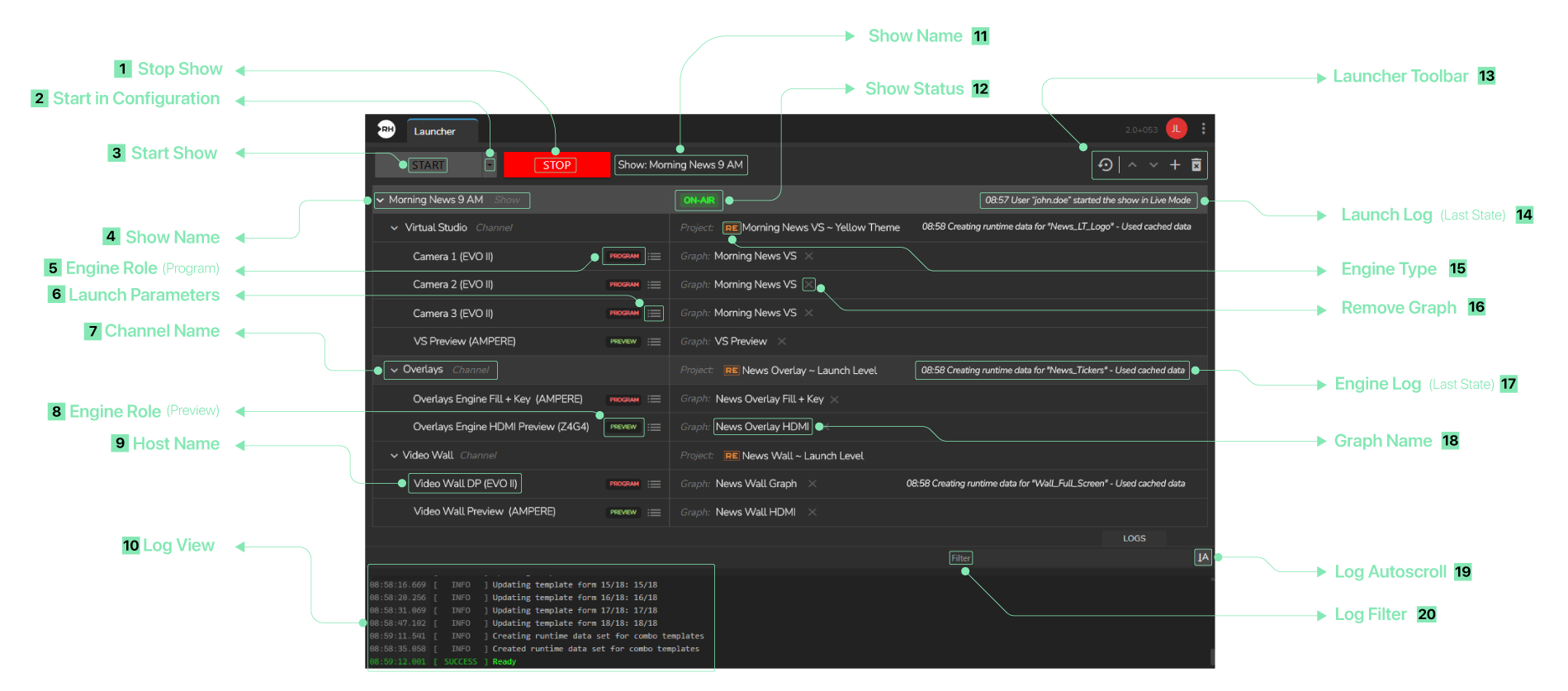
- Stop Show: Stops the currently running show.
- Start in Configuration: Launches your show in Configuration Mode.
- Start Show: Launches the show. The default launch mode is Live mode.
- Show Name: Displays the current show name.
- Engine Role (Program): Displays the engine role, in this case as the main program output.
- Launch Parameters: Provides specific settings for engine startup.
- Channel Name: Names the output channel for the graphic.
- Engine Role (Preview): Displays the engine role, in this case as a preview output.
- Host Name: Specifies the computer running the engine.
- Log View: Displays a real-time log of events.
- Show Name: Displays the name of the active show.
- Show Status: Shows the current operational state of the show.
- Launcher Toolbar: Contains quick-access control buttons for the Launcher.
- Scan Project Sources: Starts the Folder Scanning operation.
- Move Up & Down: Reorders the selected show up or down.
- Create Show: Adds a new show.
- Delete Show: Removes the show from the Launcher interface.
- Launch Log (Last State): Displays the last recorded events from the Launcher.
- Engine Type: Indicates the engine type based on your settings.
- Remove Graph: Removes the loaded graph.
- Engine Log (Last State): Displays the last recorded events from the engine.
- Graph Name: The Graph file name you selected.
- Log Autoscroll: When enabled, automatically scrolls the log view to new entries.
- Log Filter: Narrows down log entries based on a searched keyword.
Show Context Menu
The Show Context Menu is a popup menu that appears when you right-click on a Show. This menu provides quick access to various actions and settings elated to that selected Show.
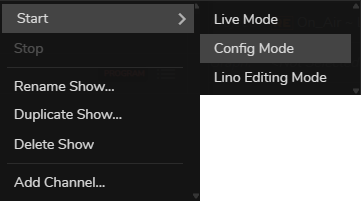
- Start: Flyout menu item provides Live Mode, Config Mode, and Lino Editing Mode when launching your show.
- Live Mode: This mode brings specific operational restrictions. When selected, context menus are disabled in the Nodegraph area, moving nodes are disabled, adding or deleting connections is not allowed, pin hover effects are disabled, and the node outline color will be green.
- Config Mode: This mode has no operational restrictions.
- Lino Editing Mode: This mode provides access to various Lino Rundown controls without requiring physical engine hardware.
- Stop: Stops the selected show.
- Rename Show: Changes the name of the Show.
- Create a Copy of Show: Duplicates the selected Show.
- Delete Show: Removes the selected Show from the Launcher.
- Add Channel: Allows you to add a Channel to your Show.