Node Structure
Node is processing unit that performs various operations on the input data.
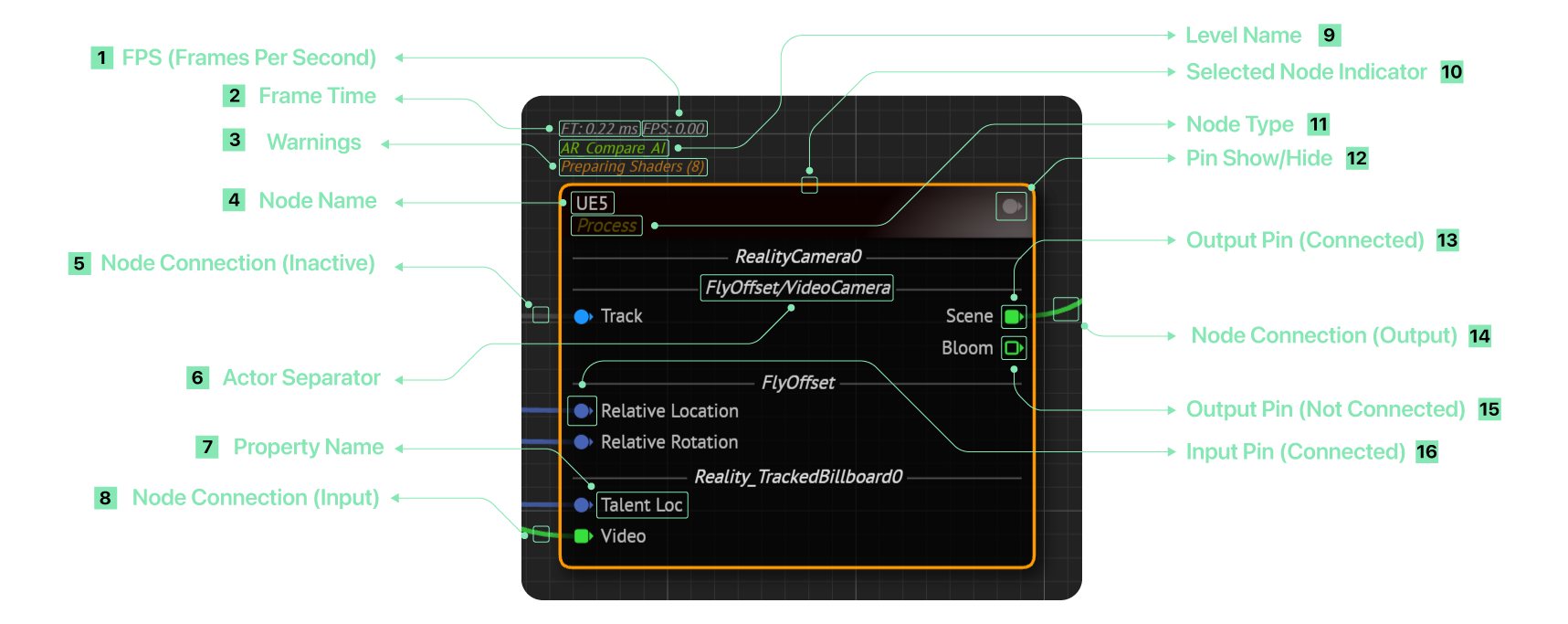
A node has various visual attributes, as shown in the image above:
- FPS (Frames Per Second): Displays the number of frames processed per second.
- Frame Time: Shows the time taken to process a single frame.
- Warnings: Displays warnings related to the node’s operation.
- Node Name: Identifier for the node. Except for the Engine node, you can define a custom name. See Operating Nodegraph.
- Node Connection (Inactive): Represents a node connection that is currently not receiving data.
- Actor Separator: Visual helper for distinguishing different Reality Actor functions and their properties.
- Property Name: Displays the property name.
- Node Connection (Input): Represents the incoming data connection to the node.
- Level Name: Displays the name of the level you launched.
- Selected Node Indicator: Highlights the selected node with a yellow outline.
- Node Type: Specifies the type of the node, indicating the specific function it performs in the processing pipeline.
- Pin Show/Hide: A button that allows you to show or hide pins that have portals or no connections.
- Output Pin (Connected): Output pin on the node that is currently connected, showing where processed data is sent.
- Node Connection (Output): Represents the outgoing data connection from the node.
- Output Pin (Not Connected): Output pin on the node that is currently not connected to anything.
- Input Pin (Connected): Input pin on the node that is currently connected.