What's New
After a decade of development, we’re proud to release Reality 5.6, which delivers a unified, template-based graphics workflow for broadcasters. Reality Hub 2.0 had a major re-design to integrate with the Lino workflow.
Highlights
Lino playout module is now officially released with Reality Hub 2.0, providing a unified, template-based workflow with transition logic for all types of graphics production—including virtual studio, augmented reality, green screen, video wall, and overlay graphics. The Launcher module has been completely redesigned to support the new Lino multi-channel, template-driven graphics workflow.
Nodos 1.3 now delivers 1 frame lower latency in the video I/O pipeline by utilizing dedicated transfer queues on the Vulkan device. Blackmagic DeckLink SDI boards are now compatible with Nodos. The new video output nodes support 10-bit Fill + Key signals for both AJA and DeckLink devices. Additionally, Nodos supports DisplayPort/HDMI custom resolutions, featuring canvas-layout tools for custom-shaped, ultra-high-resolution video-wall displays.
We are excited to announce a no-cost edition of Reality Hub: Reality Hub LE, available for commercial use. Reality Hub LE comes with its own license and requires no online activation. It includes licenses for essential modules such as Launcher, Nodegraph, Lino playout, Template Builder, and more. Reality Hub LE is fully capable of driving a local Reality 5 engine installed on the same machine.
With Reality 5.6, our real-time broadcast graphics solution is expanding beyond virtual studio use cases. This broader scope comes with updated engine hardware and platform recommendations. For more details, please read the Engine Hardware Requirements section.
For software component versions, please read:
Reality Software Component Versions›Engine 5.6
Reality 5.6 includes all features, improvements, and bug fixes from Unreal Engine 5.6. For Unreal Engine release notes, please visit the following link:
https://dev.epicgames.com/documentation/en-us/unreal-engine/unreal-engine-5-6-release-notes
Reality Editor Projects
- New Reality Editor now includes 4 new example projects under the On-Air Graphics and Virtual Studio categories. Feel free to use any asset or project in your productions. Additionally, 4 starter projects are included with preconfigured settings.
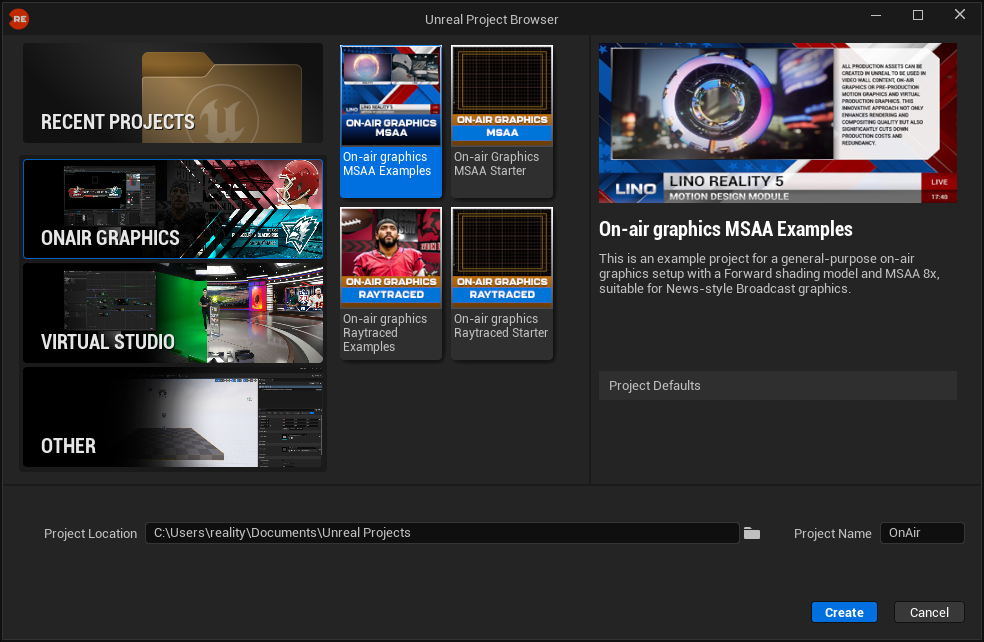
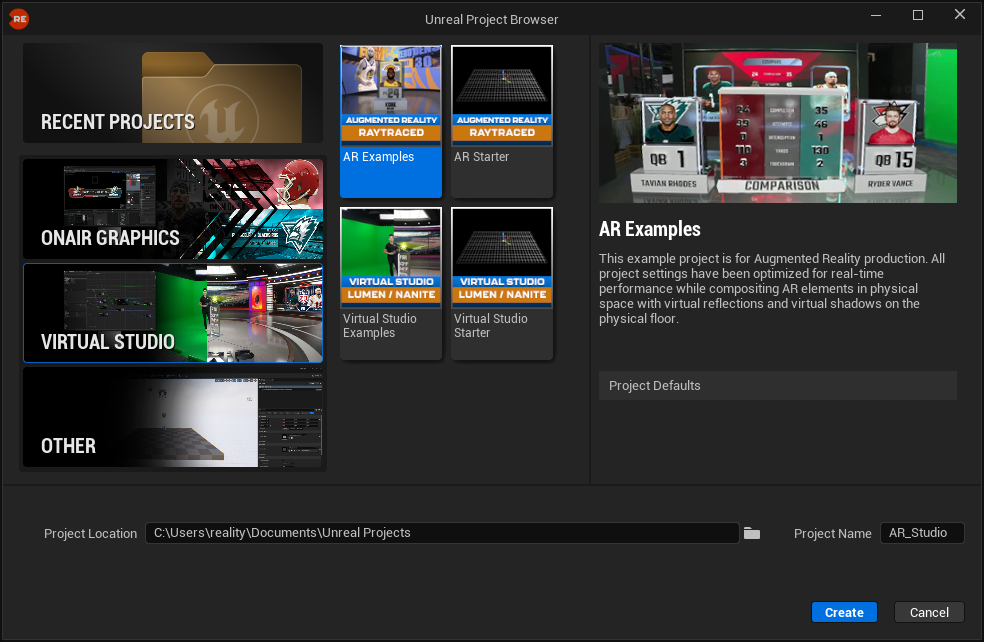
Please read the Reality Editor Projects section for more details and instructions on how to use them.
Example Projects
Example projects contain complete scenes, allowing you to explore and learn from full setups. They are available for the following use cases:
- Virtual Studio Examples (Lumen/Nanite)
- Augmented Reality Examples (Raytraced)
- On-air graphics Examples (MSAA)
- On-air graphics Examples (Raytraced)
Example Virtual Video Wall Assets
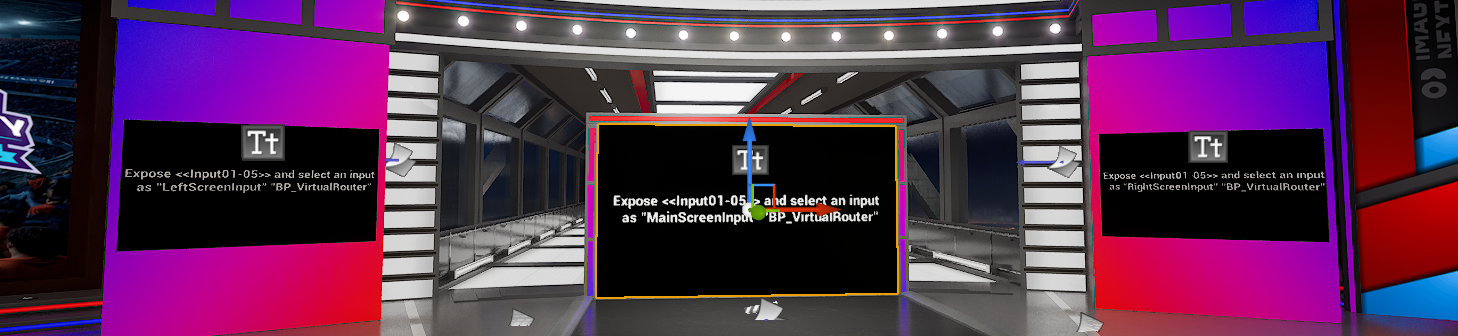
Virtual studio example project includes video wall assets which improve video image quality drastically. These assets have example materials to minimize color shifting/tonemapping, Temporal AA/Spatial Blur, and aliasing (which happens when the video texture is scaled down without mipmaps) artifacts.
Starter Projects
Starter projects are blank preset projects. You can begin creating your own projects with the appropriate preset and have all required settings preconfigured for the following use cases:
- Virtual Studio Starter (Lumen/Nanite)
- Augmented Reality Starter (Raytraced)
- On-air graphics Starter (MSAA)
- On-air graphics Starter (Raytraced)
Licensing
- New Using the Reality Editor GUI now requires a
ZeroDensity.Engine.EditorGUIlicense.
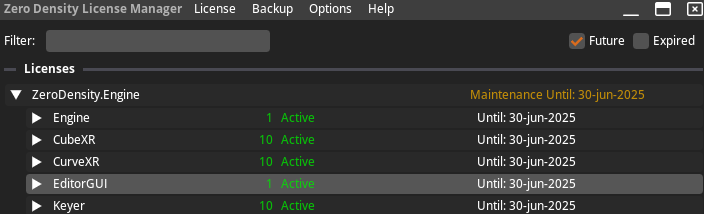
- New To enable a non-watermarked preview in the Lino workflow, the
Reality Cameracan render resolutions up to 1024×576 without requiring a license.
Texture Input
- New The
Reality_Keep MediaColorsmaterial function is available in the Reality Contentⓘ folder. You can use this function in your Texture Input Workflows to preserve media colors.
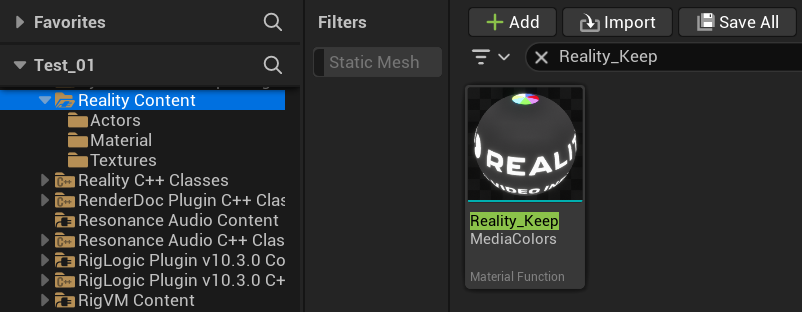
This material function is extremely useful for video-input materials, which are normally affected by the filmic tonemapper and eye-adaptation exposure differences.
Nodegraph
- Fix Deleting actors that have multiple child actors referenced in Level Sequencer may crash the engine.
Nodos 1.3
With the release of Reality 5.6, Nodos is upgraded to version 1.3, featuring a new video I/O pipeline that reduces latency, Blackmagic Design DeckLink SDI I/O card compatibility, HDMI/DP outputs for custom-resolution displays, and improved visual scripting capabilities.
For Nodos 1.3 release notes, please visit the following link:
https://www.nodos.dev/changelog/nodos-1.3-broadcast/
Media I/O
- Improvement The video I/O pipeline now delivers 1 frame lower latency by utilizing dedicated transfer queues on the Vulkan device.
You may need to recheck your track and sound delays.
- New DeckLink SDI I/O compatibility for Blackmagic Design hardware is now available for DeckLink video input and output.
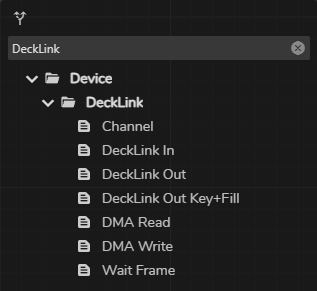
All our testing is performed with the DeckLink 8K Pro card.
- New The new video output nodes support 10-bit Fill + Key signals for both AJA and DeckLink devices.
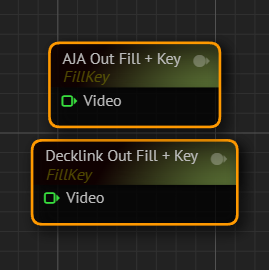
- New The DisplayOut node is available for delivering HDMI/DisplayPort outputs with custom monitor resolutions.
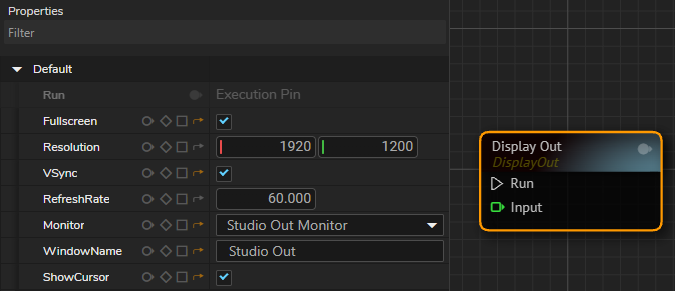
- New The Acquire Device property is available in the AJAIn and AJAOut nodes for device access control. When enabled, this property prevents other programs from using the device until Nodos is closed.
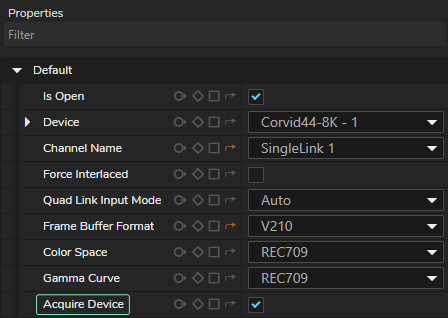
- Fix Multiple 1080i59.94 inputs may have mismatched fields.
- Fix Launching engine in 1080i50 sets the engine frame rate to 25fps.
- Fix AJAOut is not delivering UHD output at 25p.
Image Processing
- New The Contrast Adaptive Sharpening (CAS) node is available. The algorithm adjusts sharpening per pixel to achieve an even level of sharpness across the image. Areas that are already sharp receive less sharpening, while areas lacking detail receive more. This approach delivers clearer with improved natural sharpness with fewer artifacts.
This algorithm has been ported from AMD’s FidelityFX SDK. For details, visit:
There are two main use cases for the Contrast Adaptive Sharpening node:
- Sharpening video images after the RealityKeyer node.
- Sharpening
Unreal TAArendered images.
CAS was designed to help increase the quality of existing Temporal Anti-Aliasing (TAA) solutions. TAA often introduces a variable amount of blur due to temporal feedback. The adaptive sharpening provided by CAS is ideal to restore detail in images produced after TAA.
Source: AMD FidelityFX
- Improvement Core Matte Blur performance has been drastically improved in RealityKeyer node.
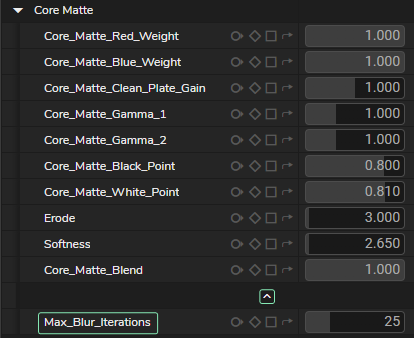
Max Blur Iterations controls the number of blur samples.
- New SplitWipe node is available. It allows you to compare two textures in real-time.
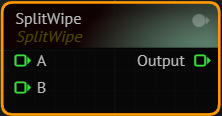
Visual Scripting
- New Named variable support is now available in the nodegraph via the SetVariable and GetVariable nodes. The SetVariable node includes an OnVariableUpdated event pin to notify when a variable changes.
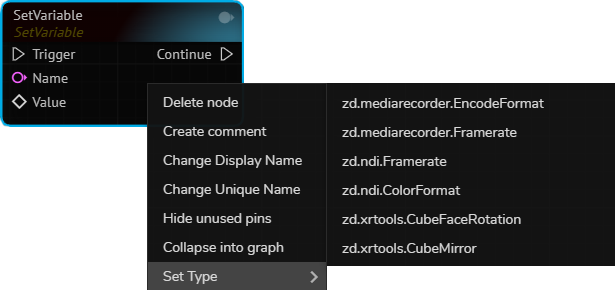
- New Animate, AnimationCurve, Interpolate nodes are available under the Animation category. You can now animate values directly inside the nodegraph for various data types.
- Extended string data type support is now available.
- New The LessThan, and GreaterThan nodes are available for generic comparison across various data types.
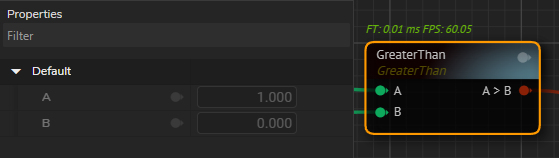
- New The SwitchTrigger, ConditionalTrigger, TriggerOnAnyInput nodes are available for control-flow.
- New The Host node is available, and it allows you to access host device information from the nodegraph.
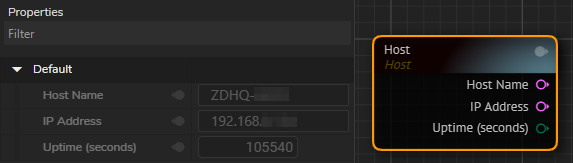
Improvement Keyer FoV Erode Softness subgraph allows the Core Matte of the RealityKeyer to be eroded according to lens zoom level in addition to Core Matte Softness.
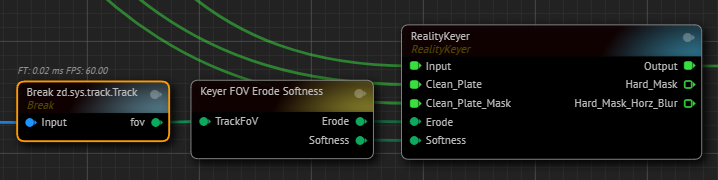
Nodegraph
- New The Node Aliases feature has been added to the node context menu. This feature allows you to find a node when typing an alias name. To set an example, typing “png” will now redirect to the ReadImage node, improving search usability.
- Fix The display name of a Portal Pin can not be changed.
Tracking
- Improvement LensCalibration node now supports version 4 of Traxis Hub lens calibration files.
Reality Hub 2.0
With the release of Reality 5.6, we are introducing Reality Hub 2.0, which includes the Lino playout module that replaces the legacy Playout and Newsroom modules. The Launcher module has been completely redesigned to to support Lino workflow and multi-channel graphics engines. We have introduced the concepts of Channels and Shows for better show management, along with support for multiple graphics channels, multiple engines, and Program/Preview roles.
Note that Reality 4.27 is no longer supported by Reality Hub 2.0, and the Cook Module has been retired.
The no-cost license mode of Reality Hub—Reality Hub LE—is available for commercial use. Additionally, import and export functionality has been added for form templates and actions. The Engine Display Toolbar UI has also been updated to display engine connection status.
Playout
- New The Lino playout module supersedes the legacy Playout module. It can manage Unreal Motion Design and Nodos items in the same playlist across multiple graphics channels simultaneously. It enables a unified, template-based workflow for all types of graphics productions—including virtual studio, augmented reality, green screen, video wall, and overlay graphics.
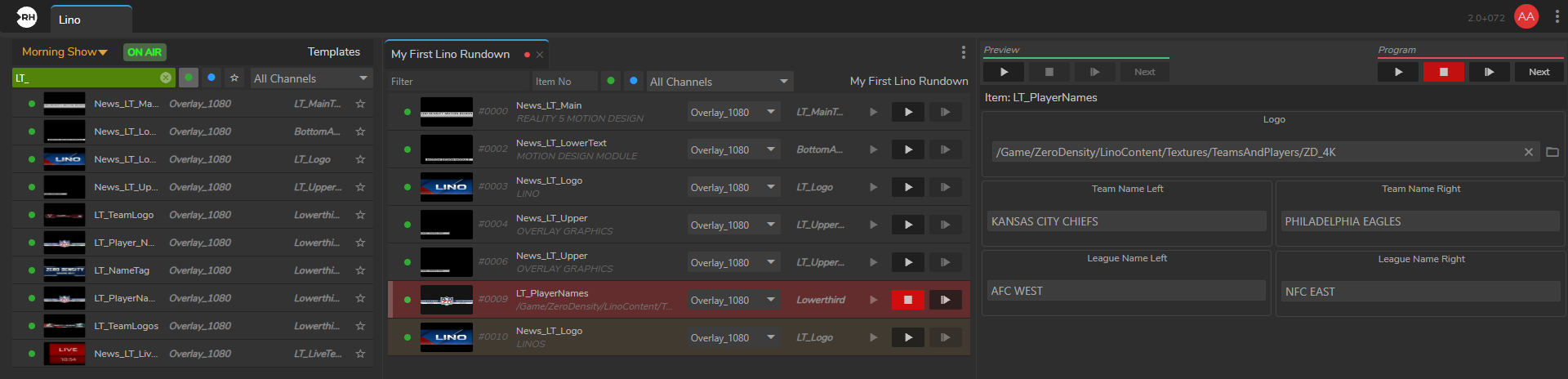
Lino Playout does not require a new license; it uses your existing Playout licenses.
Launcher
- New The Launcher module has been redesigned. The new Launcher introduces the concepts of Shows and Channels, with multiple graphics channels, multiple engines, and a Program/Preview role for each engine.
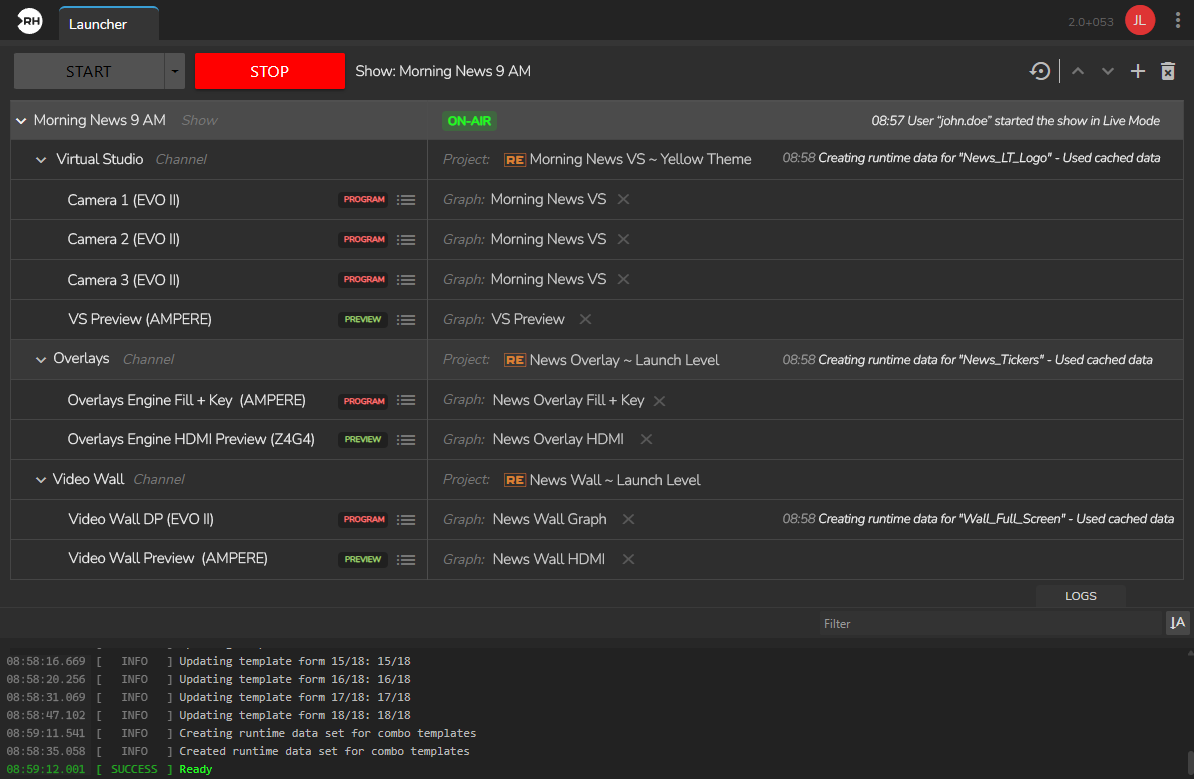
The new Launcher utilizes existing launcher license(s) and it supersedes the previous Launcher module. Existing launch configurations will be migrated to the new system under the "Default" graphics channel.
- New Render Screen Messages property has been added to launch parameters, allowing screen messages (e.g.,
stat fps, error logs) to be shown as overlays during monitoring.
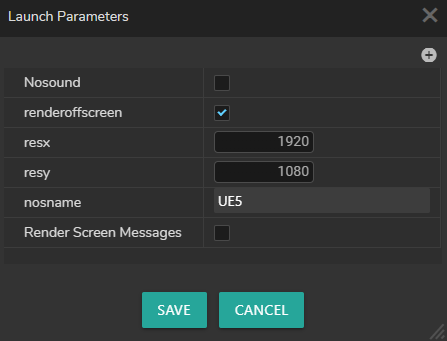
- Fix Shared projects cannot be launched if the password contains an ampersand (&) character.
- Fix Default launch parameters are not sent to the Engine on the first launch after a clean installation.
Form Builder
- The Button components in Form templates now feature a "secondary action", accessible through the Field Settings > Run Script property. When enabled, this new feature allows you to execute a secondary action, a JavaScript code for backend execution, in conjunction with the button's primary functionality. This significantly expands creative possibilities and allows you to conduct task automations easily.
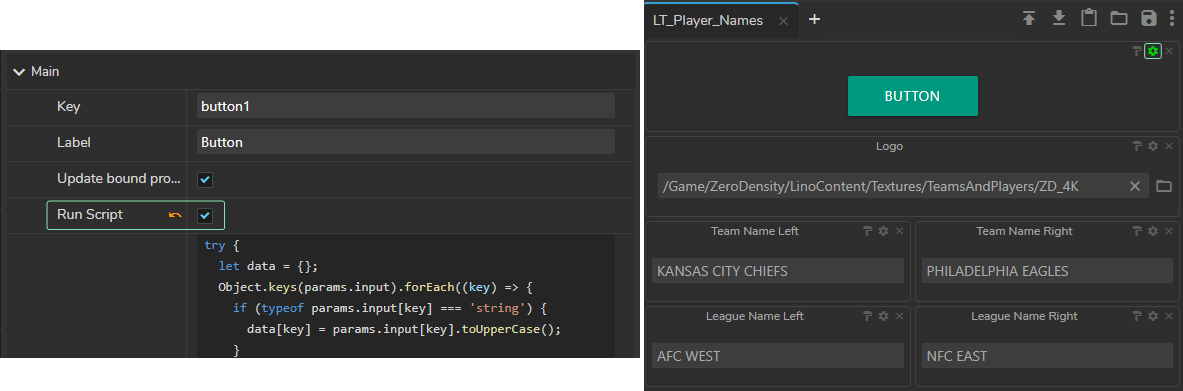
Consider a scenario where you want a button click to both trigger an AR object animation and rotate your PTZ camera 45 degrees to the right. To achieve this, first add your animation action in the Form builder. Then, navigate to your action button's field settings and enable the Run Script property, which activates Reality Hub's Script Editor. Here, you can write a script to send a REST call to your PTZ camera. After saving your form, clicking this button in the Lino rundown will simultaneously play your AR animation and send the REST call to turn the PTZ camera 45 degrees right.
Nodegraph
- New Switching between Live and Configuration modes is now possible through a dedicated Nodegraph Modes menu on the Nodegraph.
When Nodos is in the Live Mode, the nodegraph is protected from editing. You can still select and edit properties but you cannot add/delete nodes or edit pin connections.
- New The Engine Display Toolbar UI has been redesigned to show the status of connections for Nodos, Reality Loader, Remote Control, and the Motion Design API. It also indicates Nodos nodegraph operation mode —Live Mode and Config Mode.
- New Variables panel has been added to the nodegraph interface, allowing you to view defined variables.
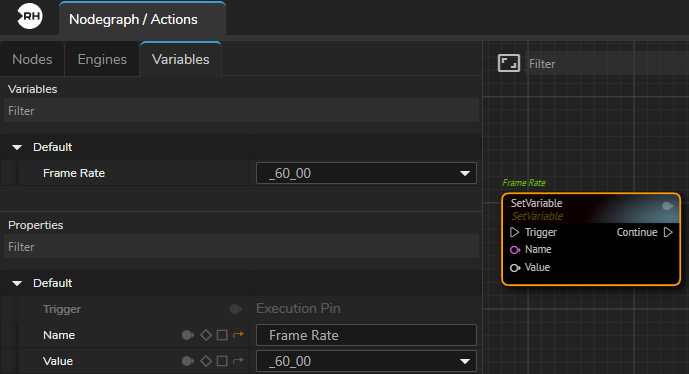
- Improvement Navigating between engine nodegraphs is now significantly faster.
- Improvement The Nodegraph Hover Information is now also available within the Properties panel.
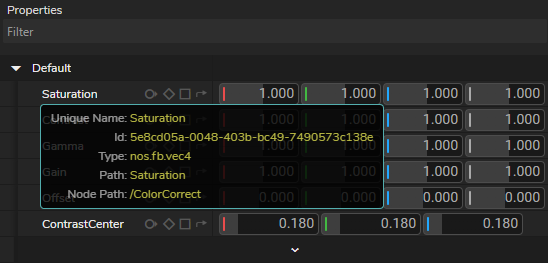
- Improvement Adding an action to a form is prevented if the associated action has not been saved yet.
- Fix Property Watch List is not cleared when related nodes are removed from the Nodegraph.
- Fix Real-time data updates are not displayed in the Property Watch Panel.
- Fix Delete button is missing from the Property Watch Panel.
- Fix When
⇪ CAPS LOCKis active, copying a node using⌃ CTRL+Cis not working.
Configuration
- New Import/export functionality has been added for form templates and actions in Configuration. All form templates and actions can now be exported as a
.zipfile.
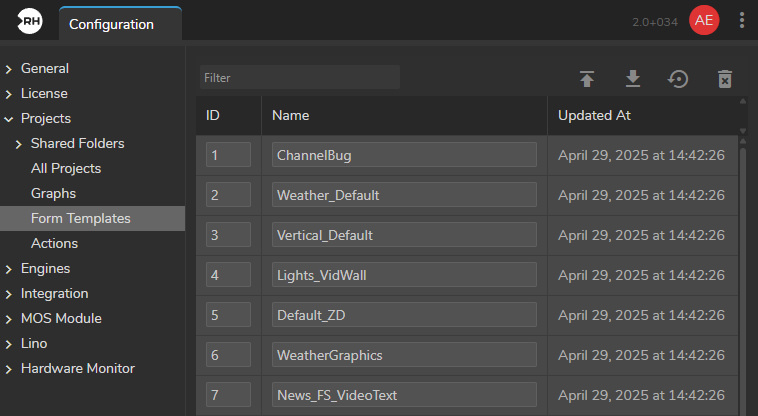
User Experience
- New
↹ TABand⇧ SHIFT+TABkeys can now be used to navigate across properties.
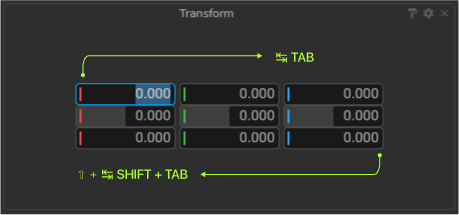
- Fix Modal pop-ups in login windows are not centered and could become unreachable in certain cases.
Licensing
- New Reality Hub LE is available for commercial use with its own license and requires no online activation.
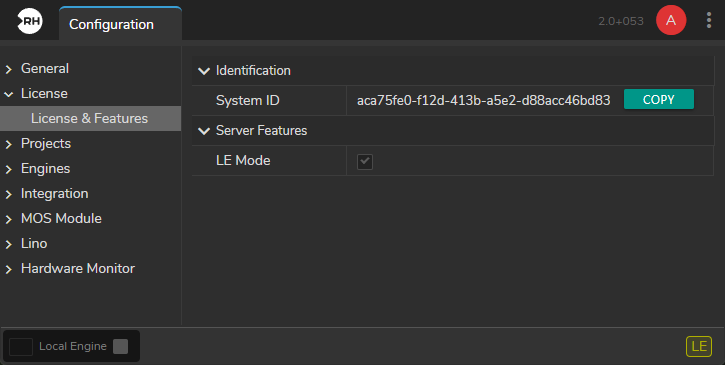
Reality Hub automatically starts in LE mode if no other type of license exists.
- Improvement The CII and Rosstalk Interface licenses have been unified under the Automation Interface license.
Deprecations
- Reality 4.27 is no longer supported.
- The Cook Module has been retired.
- The Playout and Newsroom modules are deprecated.
The new Lino playout supersedes the old Playout and Newsroom modules. The deprecated modules remain functional but are not fully compatible with the Lino workflow, and may be removed in future releases.