Nodegraph Hover Information
Nodegraph Hover Information allows you to get more detailed information about nodes, pins input/output connections, and their unique name and ID.
Usage
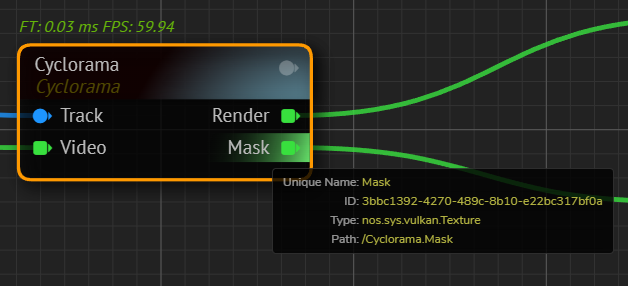
- Hover the mouse over a node, input, or output connection.
- Press and hold the
⌥ ALTkey on your keyboard.
The popup window disappears when the ⌥ ALT key is released.
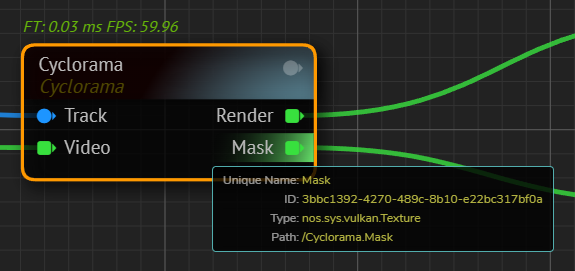
To copy the information, press and hold the ⌥ ALT key, then click the ⌃ CTRL key once and release it. The popup window will be highlighted in turquoise color.
The highlighted window remains visible until you click on an empty space inside the canvas or pressing ⎋ Esc button.