Adding Engines
Engine Targeting allows you to configure which Engine(s) will receive FreeD data from specific talent(s) through a designated port(s).
Multi-Talent Engine Targeting
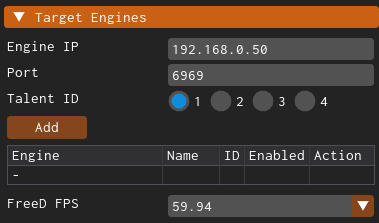
- Go to General Configuration > Target Engines
- Find your Engine IP Address and add it to the Engine IP field.
- Define a unique UDP Port number
- Select a Talent ID based on the Talent Door
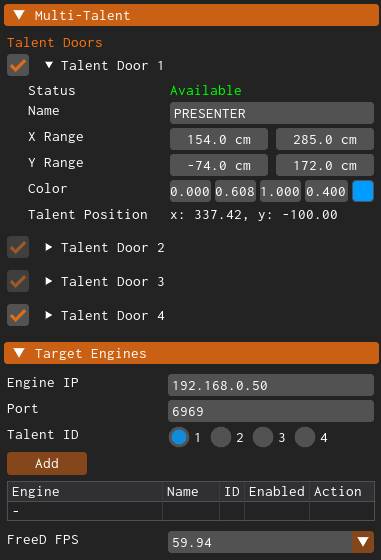
The example image above indicates that:
Clicking on the Add button will send Talent ID 1's FreeD data to Engine on IP Address 192.168.0.50 and Port 6969. By employing this method, you can send different talent-tracking data to different Engines.
Talent ID property will inherit the Talent Door's color.
Please choose a unique UDP Port where no other process involves. Otherwise, port number conflicts disrupt the functionality of TRAXIS Talent Tracking.
Single Talent Engine Targeting
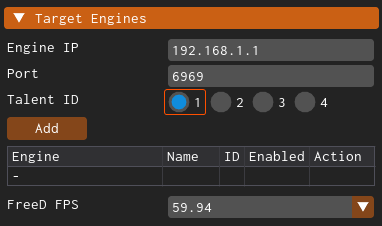
If your license does not include the Multi-Talent, you must choose Talent ID 1 to send tracking data to the targeted Engine. If you choose a Door ID other than Talent ID 1, FreeD data will not be sent to your Engine.
See also: Broadcasting Talent