Front Panel Display
EVO II Front Panel Display (FPD) is an integrated hardware interface designed to provide real-time system status, performance metrics, and basic configuration options.
It features a touchscreen interface that allows users to monitor and control various aspects of the system, including fan operation, system temperatures, and power metrics.
System ID

- S/N (Serial Number): A unique identifier for the system, used for tracking and support purposes. When you scan the QR code with a compatible phone, the link will direct you to a product page displaying your EVO II engine details.
- Build Version: Current software version of the system, indicating its release and updates.
- HW Rev (Hardware Revision): Version of the hardware components, useful for compatibility and upgrades.
Real-Time System Metrics
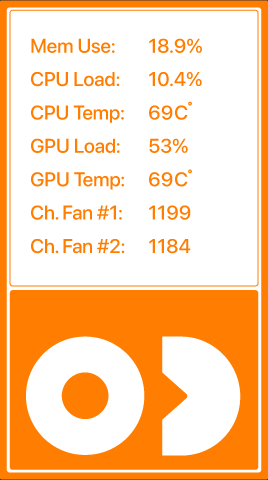
- Memory Usage (Mem Use): Percentage of system memory currently in use, indicating resource utilization.
- CPU Load: Current workload on the CPU.
- CPU Temperature (CPU Temp): Current temperature of the CPU.
- GPU Load: Current workload on the GPU.
- GPU Temperature (GPU Temp): Current temperature of the GPU.
- Chassis Fan #1 (Ch.Fan #1): Rotational speed of the first chassis fan.
- Chassis Fan #2 (Ch.Fan #2): Rotational speed of the second chassis fan.
Fan Control
- Fan #1 & Fan #2: Speed and status of fans, which can be manually turned on and off.
Module Information
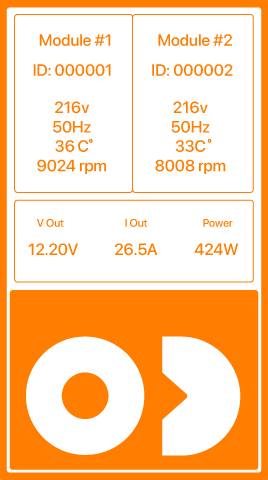
- ID: Unique identifier for PSU (power supply unit).
- Voltage (V): Operating voltage of the PSU.
- Frequency (Hz): Electrical frequency.
- Temperature (C): Current temperature.
- Fan Speed (RPM): Rotational speed of PSU fan.
- Voltage Out (V Out): Output voltage of the PSU, indicating the power supplied to connected devices.
- Current Out (I Out): Output current of the PSU, showing the electrical load being supported.
- Power (W): Total power output of the PSU, calculated as voltage.