Advanced Preview Monitor for Lino
Before you begin with the Advanced Preview Monitor (APM) workflow, ensure the following requirements are met:
- Web Streaming Media Output must be enabled.
- Streamer IDs and Signalling Server URLs are defined according to your system.
Once these requirements are fulfilled, the APM workflow differs from conventional node-based operations. Simply click on the dedicated APM button to initiate the process.
Now:
- Go to the Broadcast module and click on the Start All Channels button, as shown above.
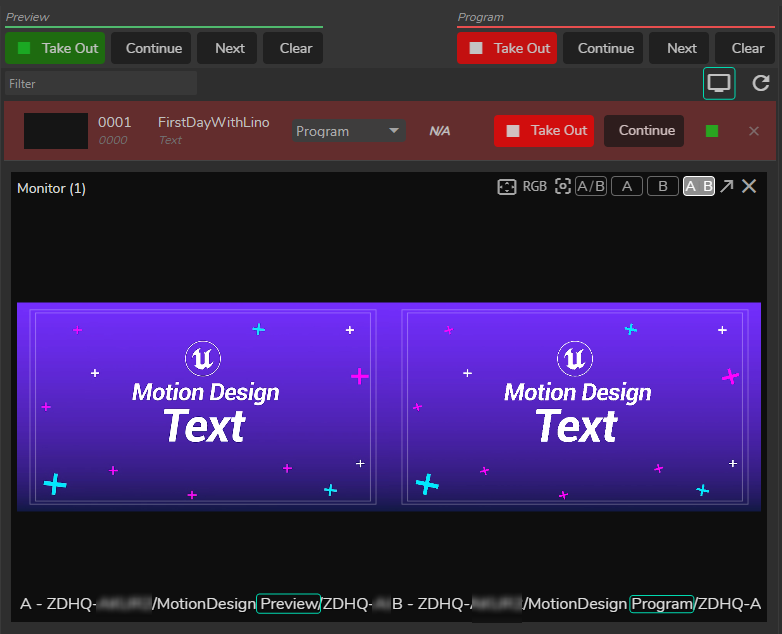
- Click on the APM button, as illustrated above.
- Click on the Take In button for Preview and Program channels.