Enabling Plugins
To utilize the Lino effectively, it is necessary to enable several plugins. This can be achieved by following these steps:
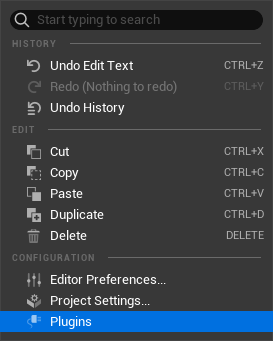
- Click on the Edit in the application menu and select the Plugins.
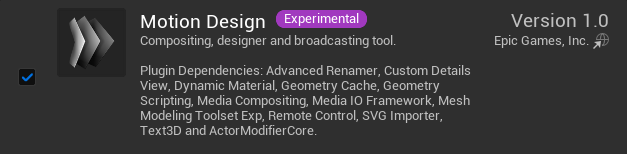
- Navigate to Experimental, enable Motion Design.
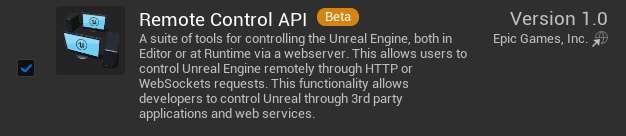
- Navigate to Messaging, enable Remote Control API.
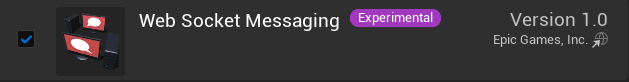
- Navigate to Experimental, enable Web Socket Messaging.
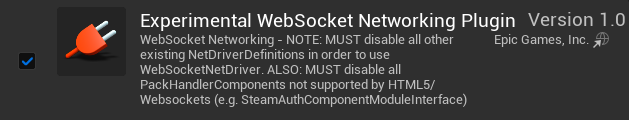
- Navigate to Misc, enable Experimental WebSocket Networking Plugin.
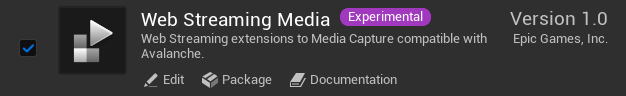
- Navigate to Graphics, enable Web Streaming Media plugin.
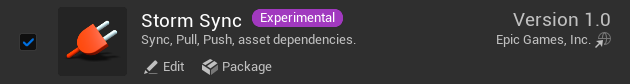
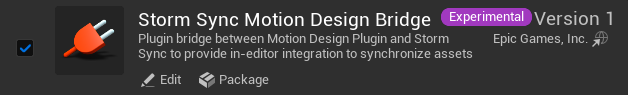
- Navigate to Experimental, enable Storm Sync and Storm Sync Motion Design Bridge.