Subgraph
In Nodos terminology, a subgraph refers to a network of nodes (a group of nodes and their connections) contained within a parent node, such as AJAIn or AJAOut.
When a node contains a subgraph, double-clicking on it allows you to enter and view its nodes and connections. This new type of Graph is called a Subgraph.
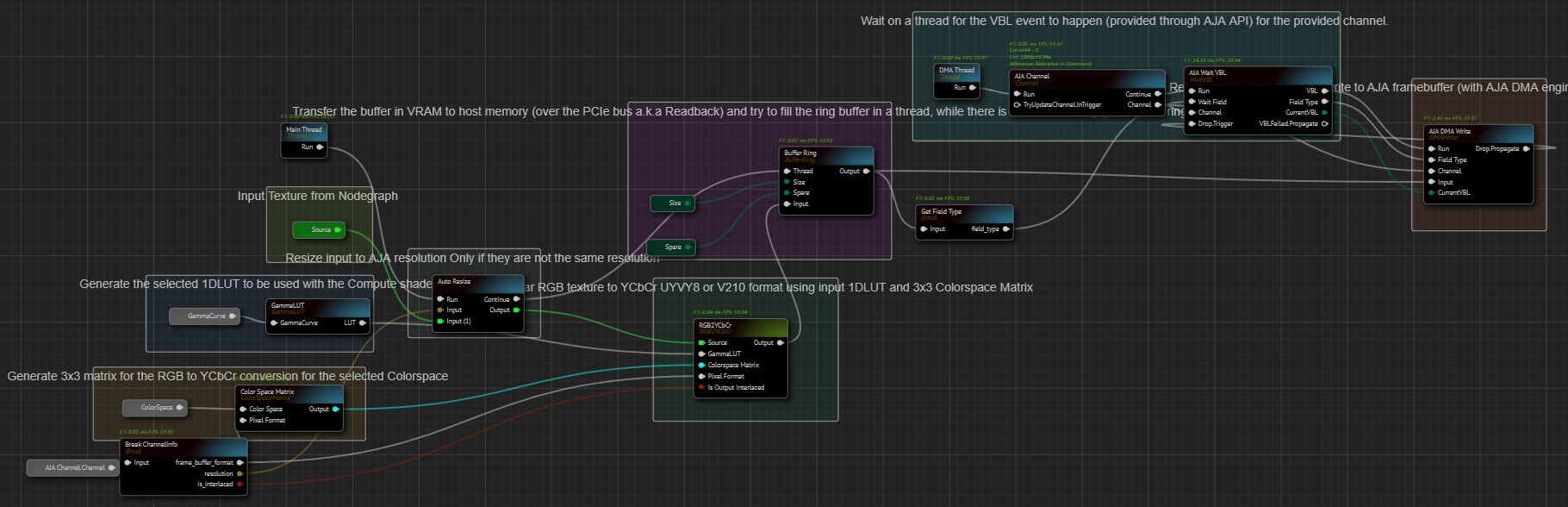
The example image displays the subgraph of the AJAIn node.
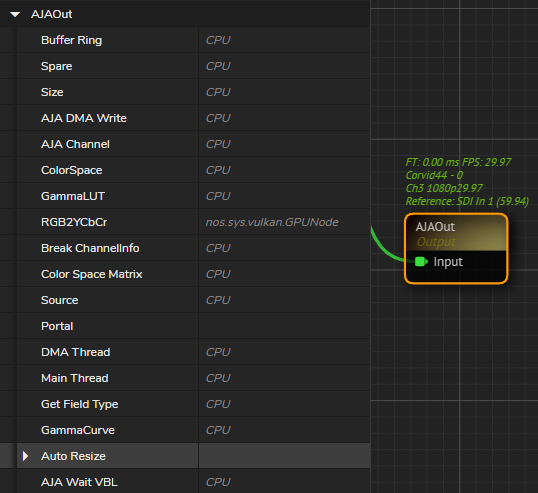
Nodes nested within subgraphs are also listed in the Node Details Panel.
Reality’s built-in subgraphs feature advanced capabilities, such as generating a 3x3 matrix for YCbCr to RGB conversion based on the selected colorspace for the AJAIn node. Be cautious when modifying built-in subgraphs before you proceed in live event, as changes may affect your workflow.
Node Grouping
Besides the built-in subgraphs provided with nodes like AJAIn, AJAOut, and Gaussian Blur, subgraphs also serve as the method for node grouping.
To utilize it:
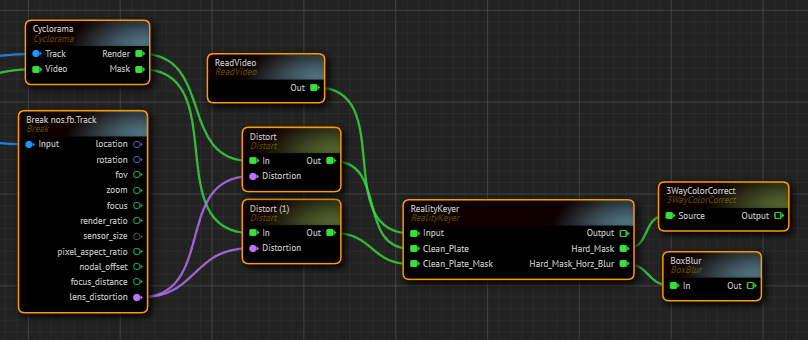
- Select a node network consist of two or more nodes.
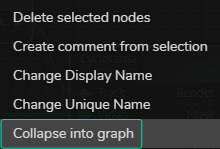
- Right click on one of the nodes and select the Collapse into graph option from the context menu, as illustrated above.
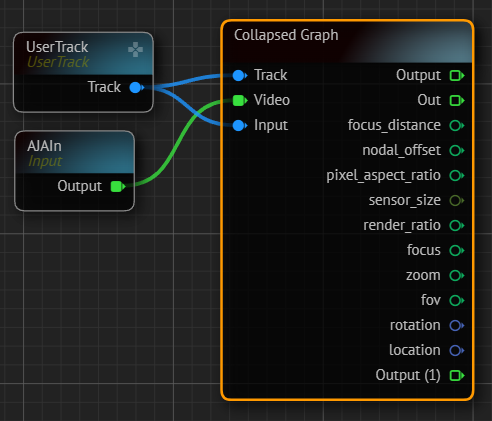
- Grouped node is ready, as shown on the image above.