Eval
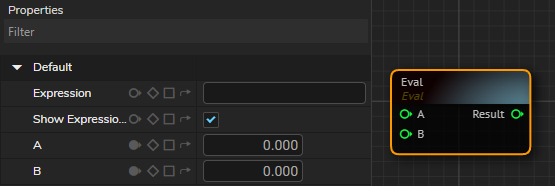
Eval (a.k.a Mathematical Evaluation) node allows you evaluate mathematical and logical expressions easily based on your inputs.
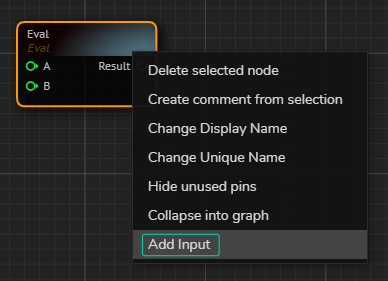
You can add more inputs via right-clicking on the node and selecting Add Input option from the Node Context Menu, as shown above.
Examples
- If A and B are numbers, you could compute operations like addition, subtraction, multiplication, or more complex functions, such as
A + B, sin(A), orsqrt(B)). - Eval node also supports expressions that involve multiple variables, such as
SUM(A, B, C)orAVERAGE(A, B, D, E) - You can also implement logical expressions using the inputs. For example, using conditions like
IF(A > B, A, B)to determine which input is larger.
info
Eval node utilizes Blake-Madden's TinyExpr++. For more details, please visit their GitHub repository:
https://github.com/Blake-Madden/tinyexpr-plusplus
For TinyExpr++ user reference and programming manual, please visit TinyExpr++ Programming Manual