Node Connections
Connecting Two Nodes
To connect a node’s input/output pin to another:
- Move your mouse over a pin you want to connect.
- Left-click and drag it to the compatible pin’s input/output.
Disconnecting Nodes
There are two methods to disconnect two nodes:
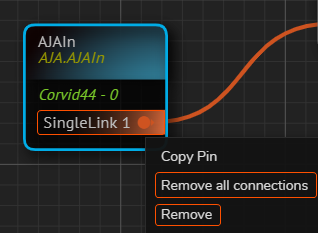
- Right-click on the input or output pin of the node.
- Select Remove or Remove All Connections as illustrated above.
Second Method:
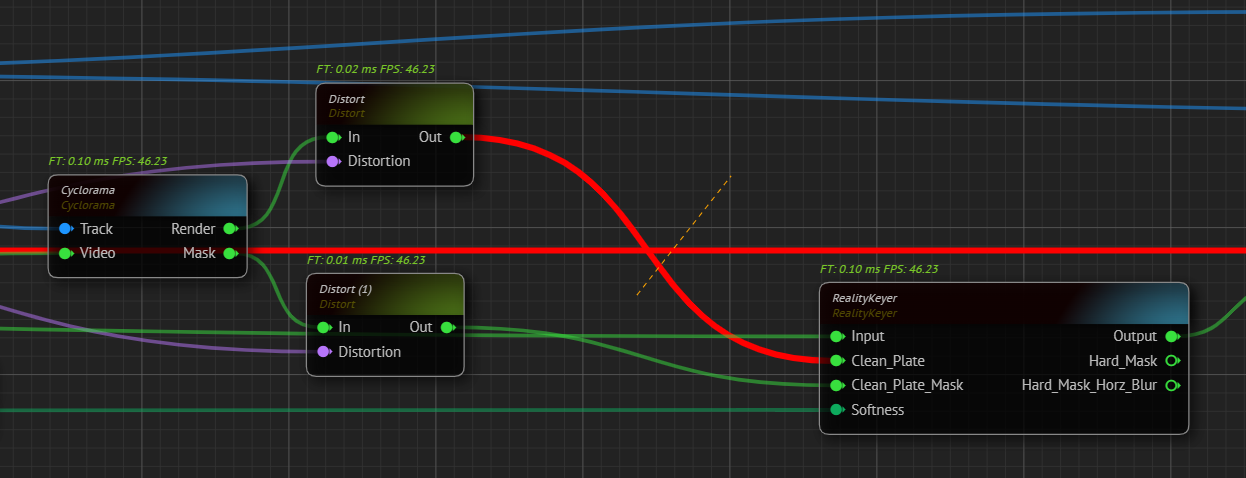
- Hold down the
⌥ ALTbutton on your keyboard. - Drag and drop your mouse on single or multiple node connections.
As soon as you click and drag the right mouse button while holding the ⌥ ALT button on your keyboard, a dotted cursor appears, and node connections turn red, as shown in the image above. Releasing the mouse will cut the connections.
Third Method:
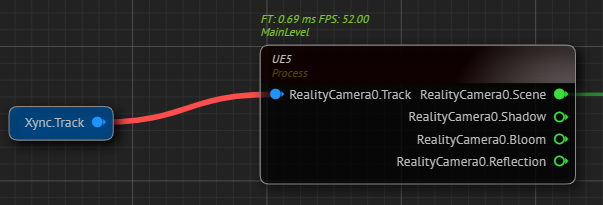
To detach a specific connection, hold on the ^ CTRL + ⌥ ALT key combination in your keyboard and click on the relevant node connection.
As you hover your mouse over the connection with these key combinations, you'll observe its color transitioning to sunset orange, as illustrated above.