Preparation
info
This section uses Content Examples, the project provided by Epic Games. You can reach the details via the following link: Epic Games Content Examples
- Launch the Unreal Engine Editor
- Select the Content Example project in the Unreal Project Browser and click Open.
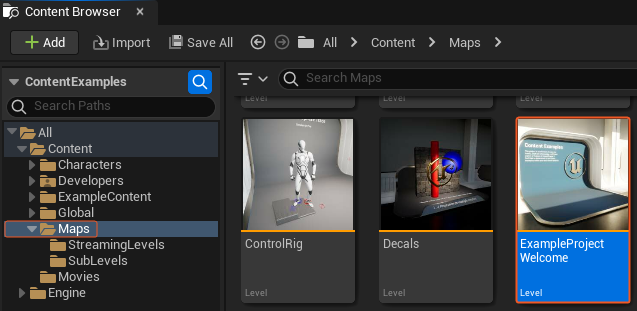
- Load the ExampleProjectWelcome Level as shown above.
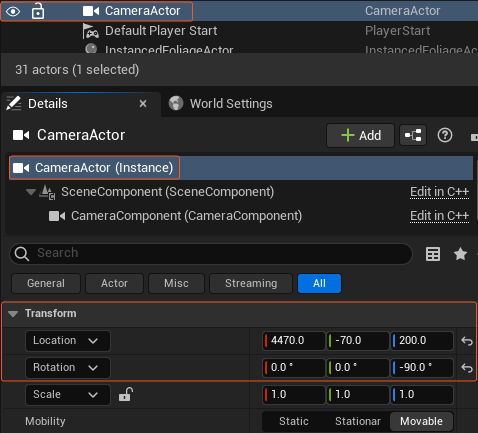
- Change your Camera Actor transform values according to the image above.
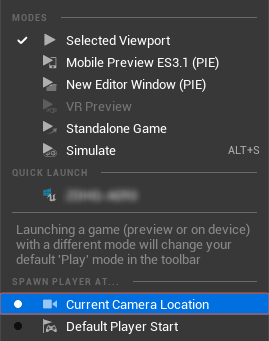
- Go to Play Settings, change the Spawn Player At to the Current Camera Location.
- Right-click on the Content Browser.
- Go to Remote Control, and select the Remote Control Preset (RCP).
- Drag and drop the RCP into the Level.
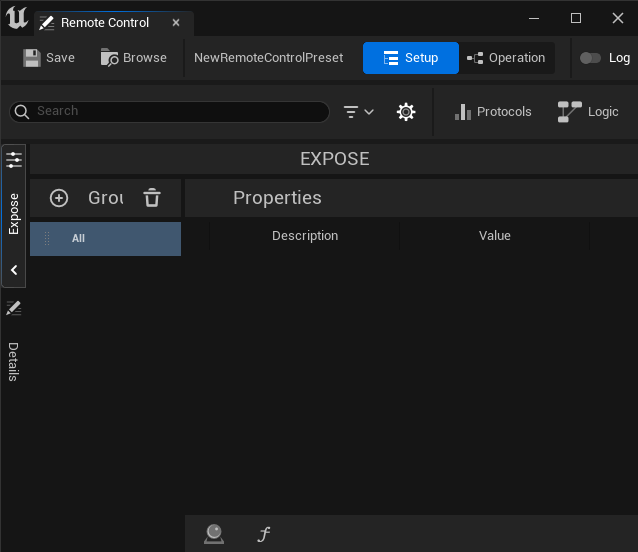
- Double-click on the RCP and keep it open.