Unreal Project inside Reality Hub
To see your Unreal Engine project inside the Reality Hub:
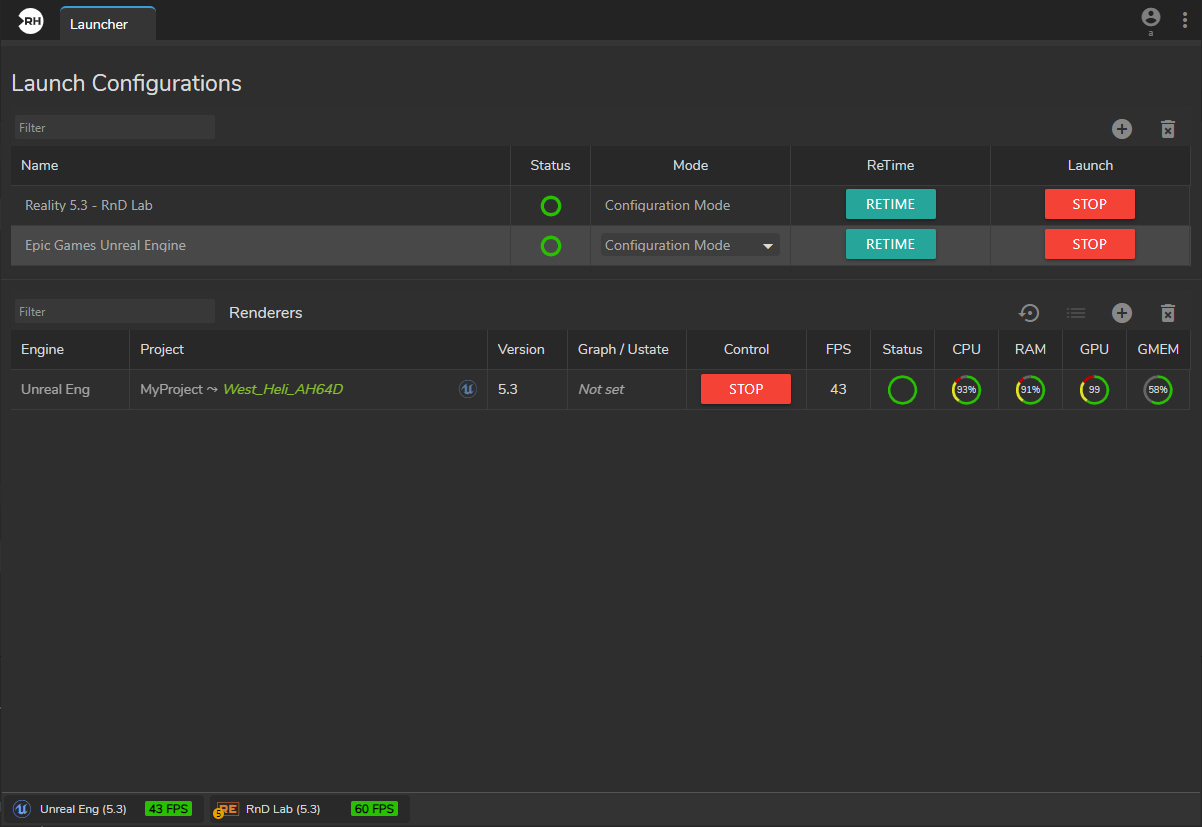
- Activate the Launcher Module.
- Select the Project and Map, click on the Launch button.
- Switch to the Nodegraph/Actions.
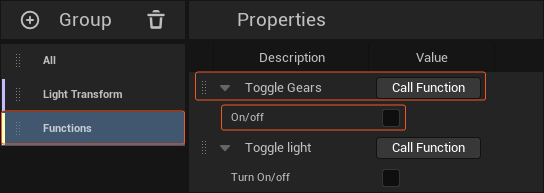
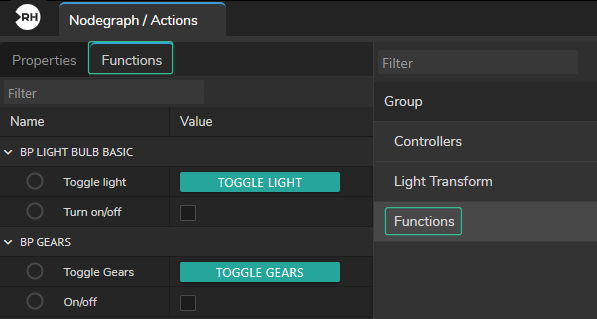
- Image 1 shows Exposed Functions inside the Unreal Engine RCP.
- Image 2 shows the same Functions inside the Reality Hub as a Function.
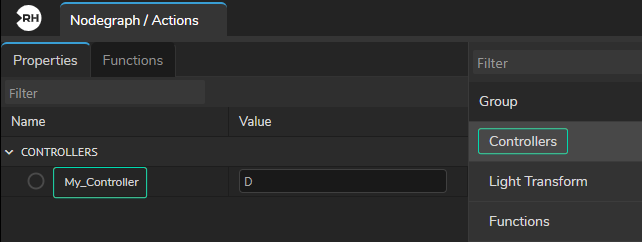
- Image 3 shows Controller inside the Unreal Engine RCP.
- Image 4 shows the same Controller inside the Reality Hub as a Property.
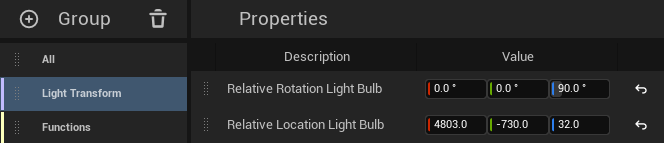
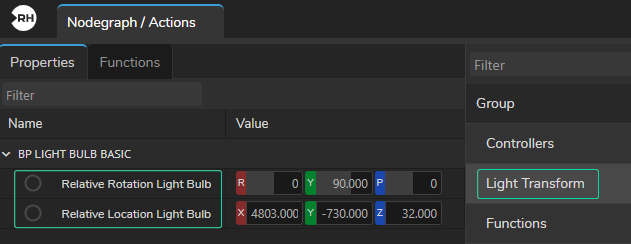
- Image 5 shows Exposed Properties inside the Unreal Engine RCP.
- Image 6 shows the same Exposed Properties inside the Reality Hub.