Keyer FoV Softness
The Keyer FoV Softness node calculates pixel softness and erode values based on Core Matte and automatically manages the edge softness and erode values of the keyer according to your track's FoV. This ensures pixel-perfect softness and erode for the keyed output at every Field of View step.
Workflow:
- Select the Reality Keyer node and expand the Core Matte property group.
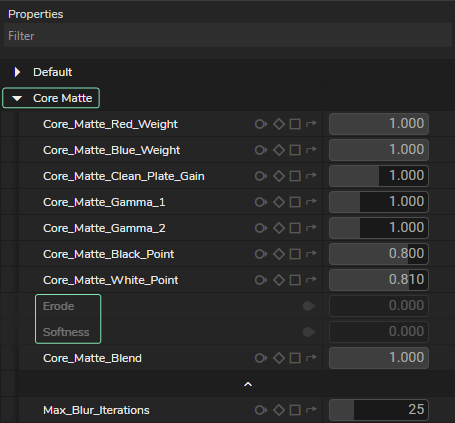
- Right-click on the Erode and Softness property and select the Show as input option from the node property context menu. The Softness property is exposed as an input pin, as shown above.
- The example Live Graph above shows how you can use the Keyer FoV Softness node.