Matching Camera Pan

TRAXIS Talent Tracking Camera is equipped with sensors and can automatically measure the tilt and roll angles.
Utilizing its sensors, the Talent Tracking Camera can detect if the tilt and/or roll has changed. It warns you if it detects more than 2 degrees of change after the calibration.
Setting the Camera Pan
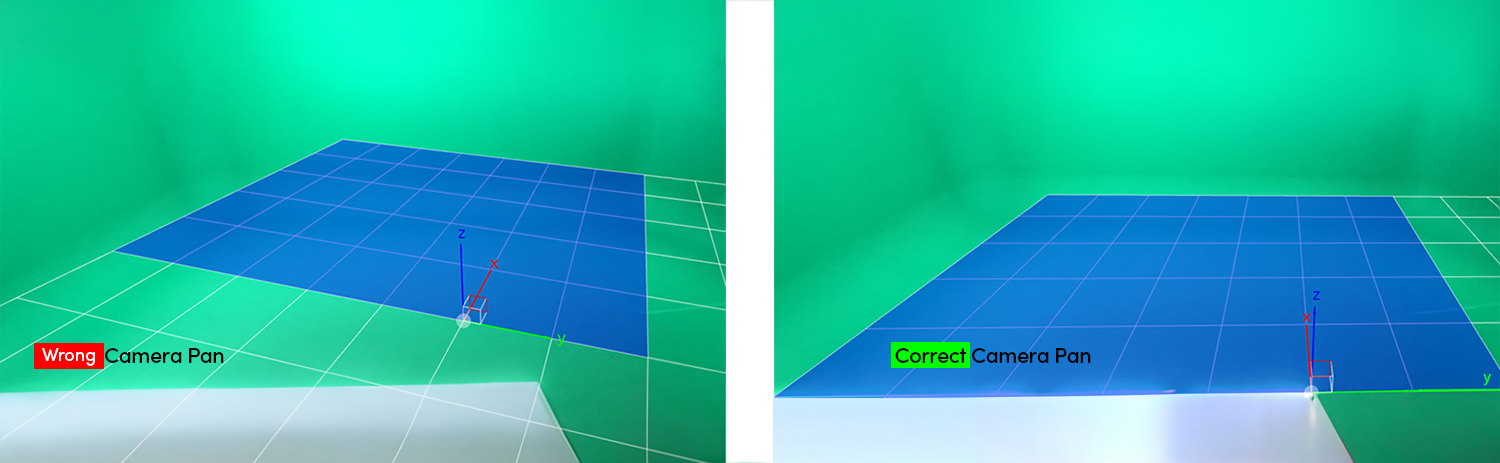
- Click and hold on the keyboard r button
- Scroll the mouse wheel up or down
- Align the Camera View Grid to your Studio Axes
As soon as you scroll your mouse wheel up or down, the Helper Grid inside the viewport changes. It also affects Pan Offset (°), Camera X, and Camera Y properties.
You can also conduct the same procedure above by changing property inputs manually.
Coordinates inside the user interface always show positive axes.
CTRL + r + mouse wheel combination decreases the Pan Offset (°) value changes. It is a handy feature for more refined adjustments.
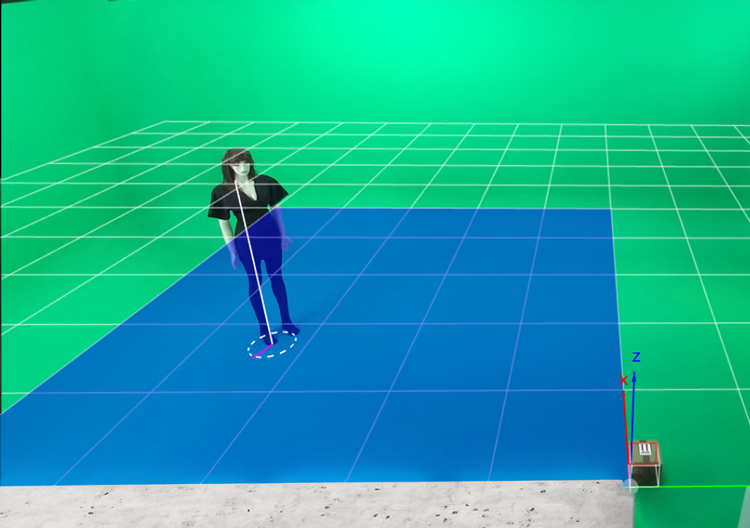
The example image shows that:
- The virtual calibration cube matches the physical calibration cube
- Studio Axes correspond with the Camera Axes