NPort Windows Driver Manager
NPort Windows Driver Manager software tool allows you to manage the communication between Traxis Hub and TrackBody by adding the TrackBody as a virtual COM port.
https://www.moxa.com/en/support/product-support/software-and-documentation/search?psid=50087
- Navigate to the Moxa website and download the Windows Driver Manager v3.5 from the link above.
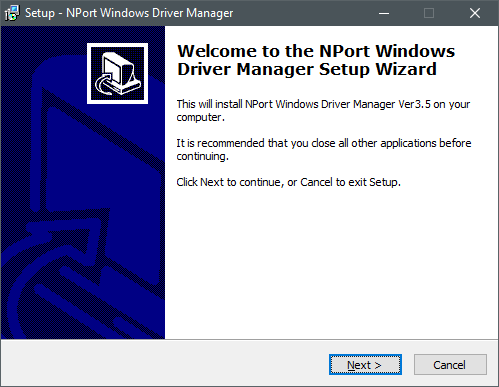
- Unzip the folder you downloaded and run the drvmgr_setup_Ver3.5 exe file, click Next.
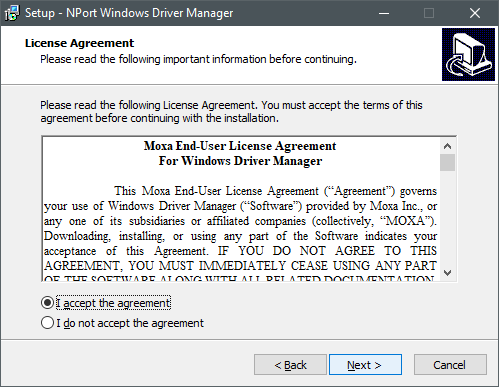
- Click on the I accept the agreement checkbox and then click Next.
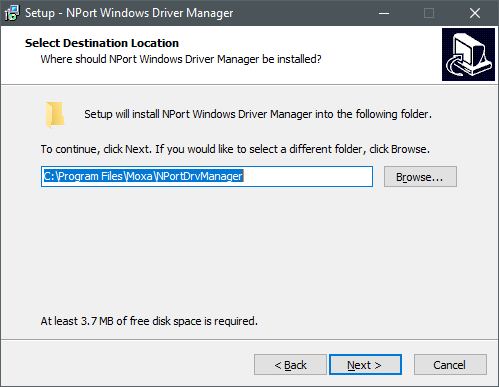
- Define a new installation location or leave it as default and click Next.
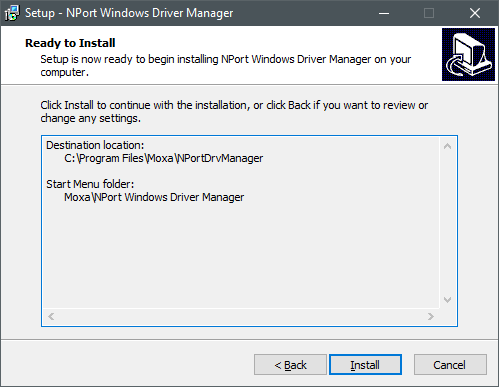
- Click on the Install button.
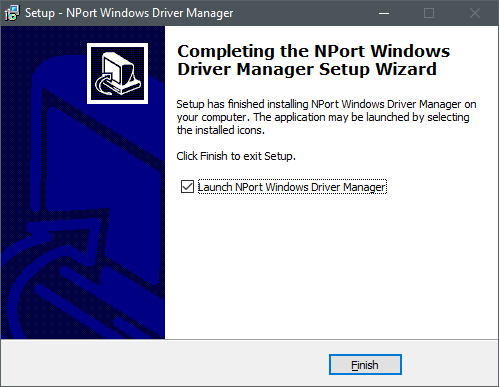
- Click on the Launch NPort Windows Driver Manager checkbox and then click on the Finish button.
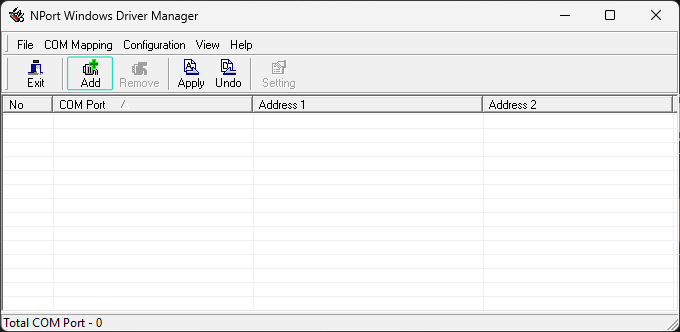
NPort Windows Driver Manager is ready.
- Click on the Add button, as shown above.
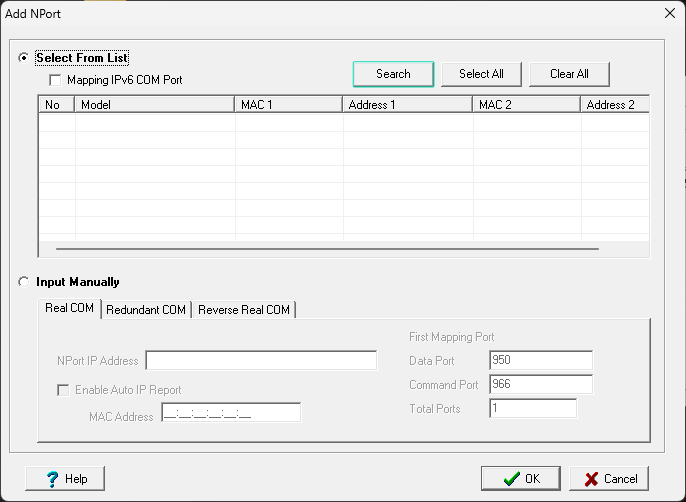
- Click on the Search button, as shown above.
- When the device is found, click the Stop button, as illustrated above.
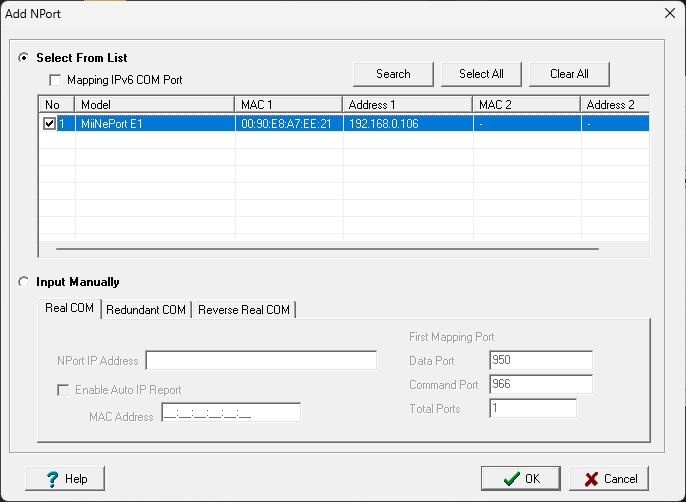
- Select the device and click OK button.
- Click to Yes button in the Information popup window.
- Confirm the port gonfiguration.
When you add a new camera in Traxis Hub, the lens serial port will automatically appear, as demonstrated above.