Render Settings
Render Settings offer set of tools for enabling and disabling various overlays to help you navigate in the viewport and inspect overall system configuration and lens calibration.
Grid
- Size: Controls the size of the grid cells.
- Offset: Allows you to offset grid position. Line Thickness: Controls the thickness of the grid lines.
Video
- Zoom Video: Controls the zoom level of the video.
- Move Video: Controls the position of the video.
Marker Size
- Active Marker Size: Controls the size of the active markers.
- Passive Marker Size: Controls the size of the passive markers.
Common Viewport Features
- Text Overlay: Enables or disables the text overlay. See Overlay Text Indicators.
- Active Markers: Enables or disables the active markers.
- Passive Markers: Enables or disables the passive markers.
- Passive Marker Positions: Enables or disables the display of passive marker positions.
3D Viewport Features
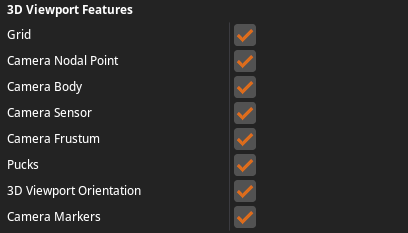
- Grid: Enables or disables the grid in the 3D viewport.
- Camera Nodal Point: Enables or disables the display of the camera nodal point.
- Camera Body: Enables or disables the display of the camera body.
- Camera Sensor: Enables or disables the display of the camera sensor.
- Camera Frustum: Enables or disables the display of the camera frustum.
- Pucks: Enables or disables the display of pucks.
- 3D Viewport Orientation: Enables or disables the orientation of the 3D viewport.
- Camera Markers: Enables or disables the display of camera markers.
Tracked Camera Features
- Crosshair: Enables or disables the display of the crosshair.
- GridWall: Enables or disables the display of the grid wall.
- GridWall (Distorted): Enables or disables the display of the distorted grid wall.
- Curves: Enables or disables the display of curves.
Calibration Shapes Features
- Circles: Enables or disables the display of circles.
- Cubes: Enables or disables the display of cubes.
Show All and Hide All buttons: Allows you to enable or disable all of the properties in Render Settings.