Hot-Swapping Power Supply
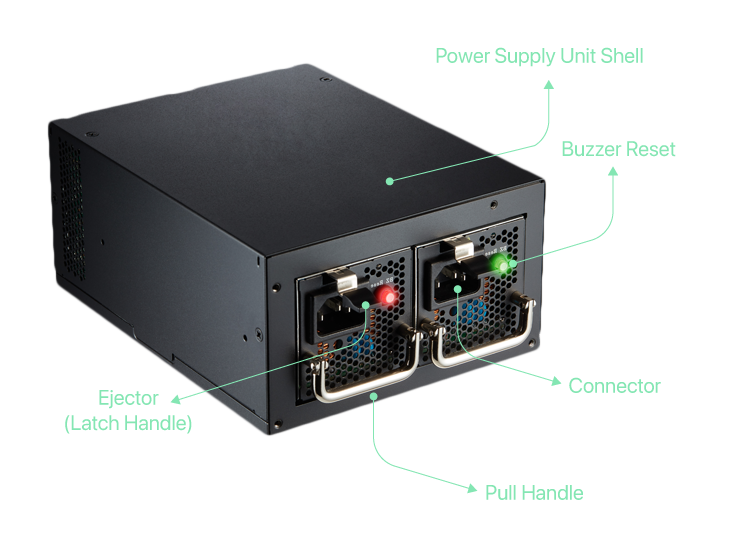
EVO II includes two independent power supply modules that share the power load. If one fails, the second module takes over seamlessly. Each module is individually removable while the system remains powered and operational.
Precautions Before Hot-Swapping
- Make sure that you are using ESD (Electrostatic Discharge) protection to avoid static damage to the module.
- Avoid direct contact with the power connectors.
- Verify that the remaining module is functioning and capable of handling the system load independently. A red blinking light indicates a fault.
Hot-Swapping Procedure

- Step 1: Disconnect the power cord from the PSU connector.
- Step 2: Use your left hand to pull the latch handle to upside and hold it. Do not apply excessive force.
- Step 3: While holding the latch handle, use your right hand and gentle pull the power supply unit.
Installing Replacement Module
- Slide the replacement module into the vacant slot, make sure that alignment with the connector is proper.
- Push until the module clicks into place and the latch handle locks.
Verifying Operation
- Check the LED indicators located inside the buzzer button to confirm the new module is functioning correctly.
- Use front panel monitoring screen and check Module #1 and Module #2 details to ensure the power load is distributed.