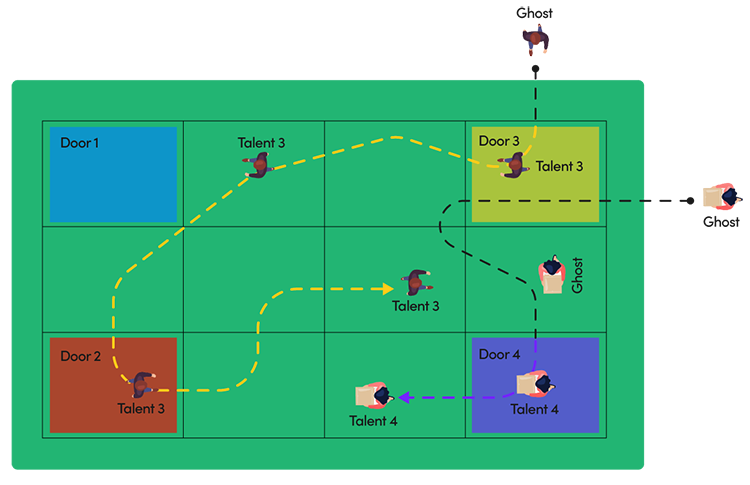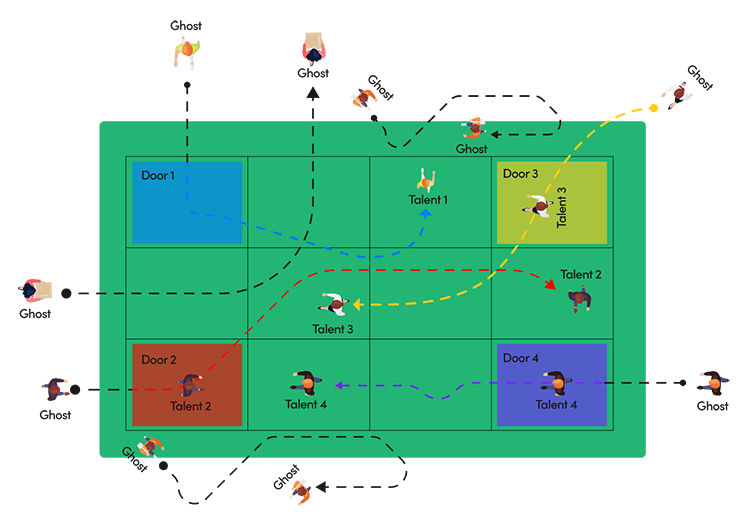Multi-Talent Scenarios
When a talent enters the Track Region from an Open Door:
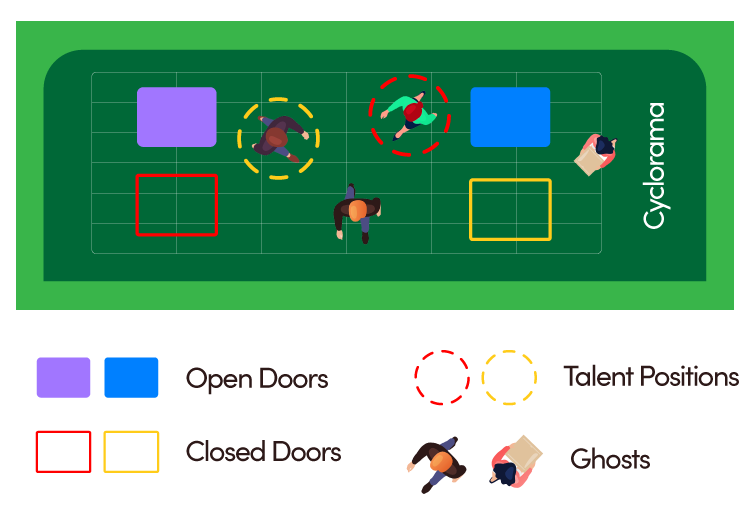
- The door state became closed, and it is represented via an Outline with the door’s color in the viewport.
- Its Status in the Configuration Panel turns from Available to In Use and its color turns from green to red.
- talent positions will be available on the Multi Talent > Talent Door > Talent Position section.
- Talent Tracking assigns a unique ID number, and that unique ID (Door’s ID) will be preserved until the talent leaves the Track Region.
- If a person enters the Track Region via a Closed Door, TRAXIS Talent Tracking will not track them.
- If talent leaves the Track Region, the door they entered becomes open, and their ID is released and becomes available to be taken by others.
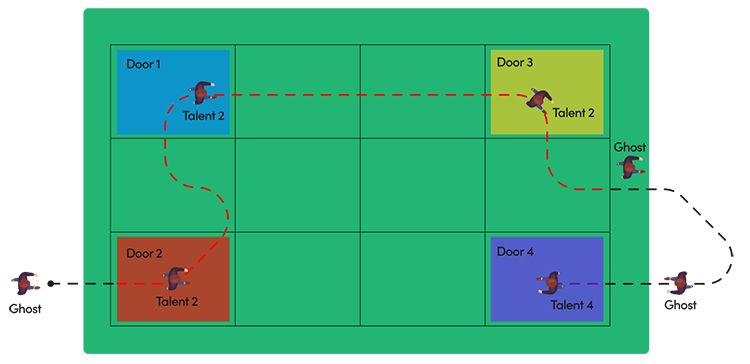
The image above illustrates that:
- Step 1: The individual is not tracked by the TRAXIS Talent Tracking because they are outside of the track region. They are considered ghosts.
- Step 2: The individual enters the track region through Door 2 and is assigned the talent ID 2.
- Step 3: The individual passes through Door 1, which is an open door. However, they are still assigned the talent ID 2 because Door 2 is locked to them.
- Step 4: The individual passes through Door 3 and keeps their Talent ID 2.
- Step 5: The individual leaves the track region and is no longer tracked by TRAIXIS Talent Tracking. They are considered ghosts.
- Step 6: The individual is still considered a ghost because they are outside of the Track Region.
- Step 7: The individual enters the track region through Door 4 and is assigned Talent ID 4.
Example Scenarios