Defining Sync Source
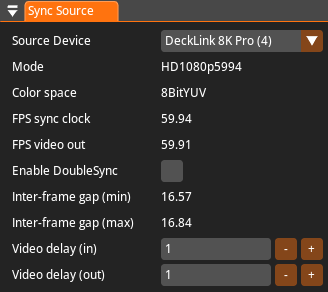
info
For this section to be active, Video Input must be selected.
- Source Device: Specifies the device that is providing the video signal and its channel, in our case it is DeckLink 8K Pro (4).
- Mode: Shows the resolution and frame rate of the video signal.
- Color Space: Specifies the way in which colors are represented in the video signal.
- FPS Sync Clock: Shows the frequency of the clock signal that is used to synchronize the frame rate of the video source. It is set to 59.94, which matches the frame rate of the video signal.
- FPS Video Out: This property specifies the frame rate of the video signal that is being output from the source device.
- Enable DoubleSync: Allows you to select DoubleSync that can help to reduce stuttering in video. If your signal is interlaced, it must be enabled.
- Inter-frame gap (min): Shows the minimum amount of time between two frames of video.
- Inter-frame gap (max): Shows the maximum amount of time between two frames of video.
info
Inter-frame gap refers to the minimum and maximum gap in milliseconds, calculated based on the last 100 frames.
- Video Delay (in): This property allows you to introduce video in delay.
- Video Delay (out): This property allows you to introduce video out delay.
info
Video delay (input) and video delay (output) are functions exclusively associated with video display.