Delay
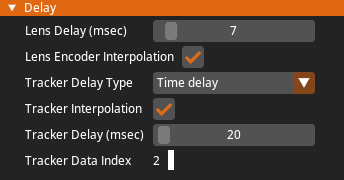
Delaying allows setting of lens and tracker delay along with configuring interpolations.
By introducing controlled delays in both lens data stream and tracker data stream, you can compensate for the timing differences across. Also see Video delays for configuring delays to input and output video streams.
Delaying is optional and based on your real-time observations and system behavior.
- Lens Delay: It introduces a delay to the data received from the lens, measured in milliseconds.
- Lens Encoder Interpolation: Enables sub-frame interpolations on data received from the lens.
- Tracker Delay Type:
- Time Delay: Enables delays where the measurement is time-based and is measured in milliseconds.
- Tracker Interpolation: Allows you to enable/disable tracker interpolation.
- Tracker Delay (msec): Allows you to define amount of delaying in millisecond.
- Tracker Data Index: Indicates the surplus packets available.
- Frame Delay: Enables delays where the measurement is in the number of frames.
- Time Delay: Enables delays where the measurement is time-based and is measured in milliseconds.
warning
During calibration, you should check this value to ensure your calibration prevents it from dropping to -1, which means the data buffer is depleted and the system is extrapolating to guess the data. Extrapolation will mostly create good results, but to be safe, target a value around 1, 2, or higher.
- Frame Delay:
- Tracker Delay (Frames): Delays applied to the tracker taking the frame rate into consideration.